Add section
Note: This option is available only to Super Users.
To add a new section:
1. Go to Resource Sections.
2. In the Add new section field, enter the name of the new section
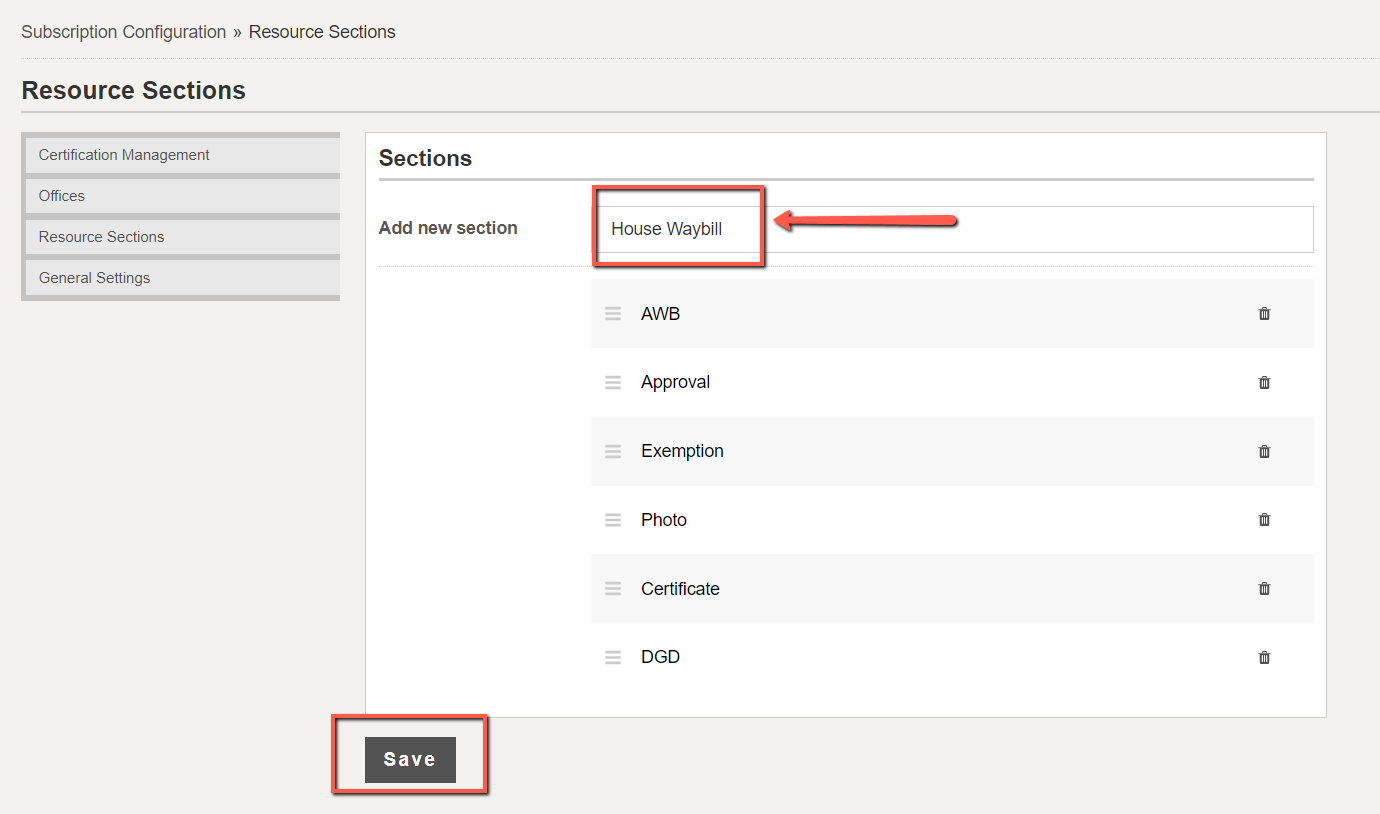
3. Click Save. The new section is added
Note: This option is available only to Super Users.
To add a new section:
1. Go to Resource Sections.
2. In the Add new section field, enter the name of the new section
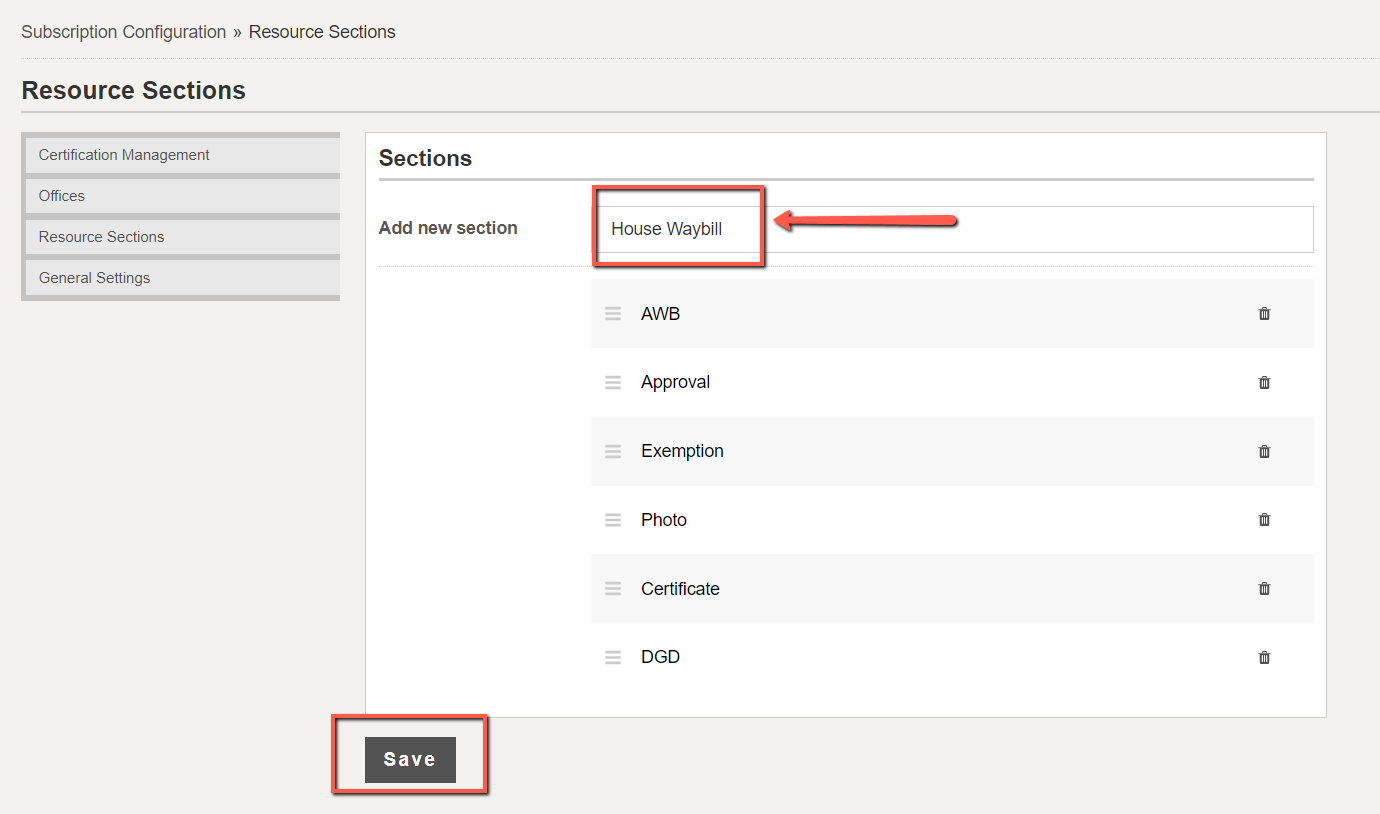
3. Click Save. The new section is added