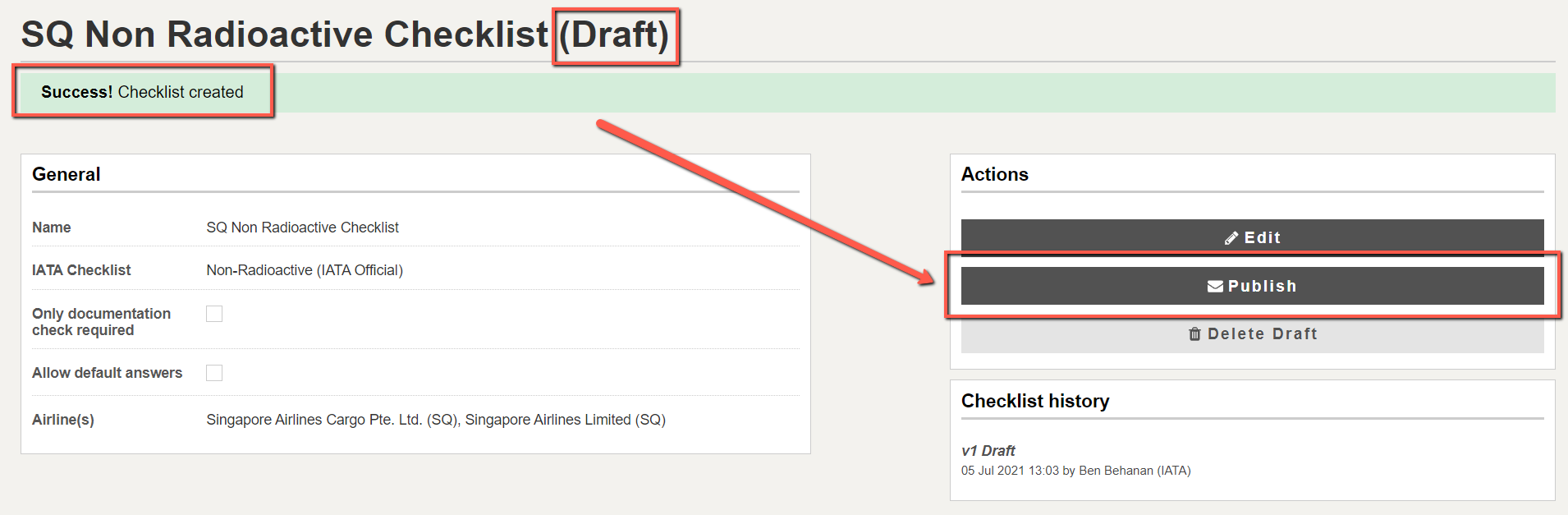Create Checklist
You can create custom checklists using DG AutoCheck.
To create a custom checklist:
1. From the hamburger menu, select Checklists
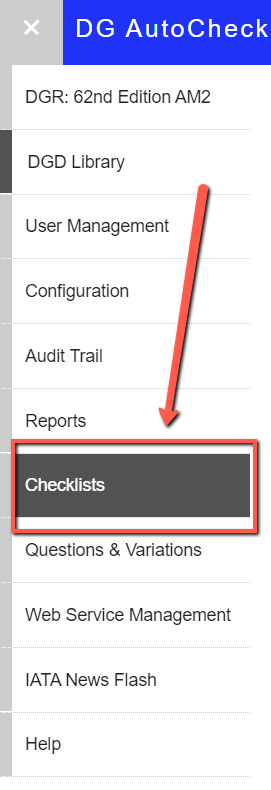
2. Click Create Checklist
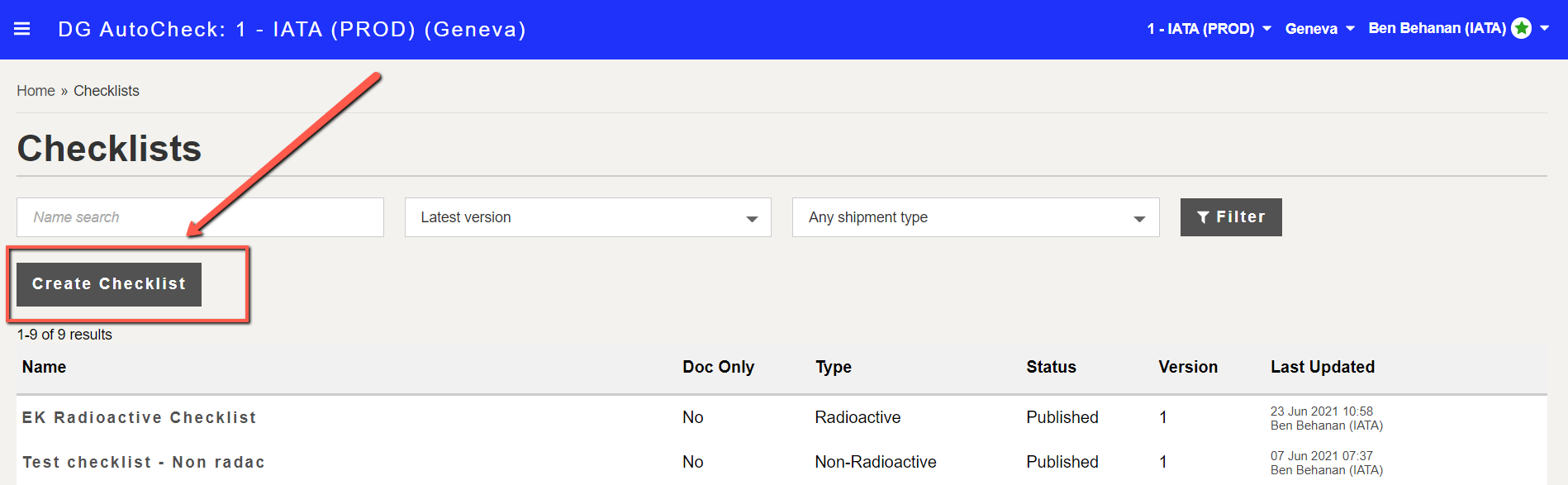
3. The Create Checklist screen is displayed. Enter the checklist details: name of the checklist (including version number, if applicable), the IATA checklist to be used as basis, and the applicable airline(s).
Important: Specifying the airline(s) will ensure that system will auto-select this custom checklist when the operator on a DGD matches the airline(s) you specified.
If you do not specify the airline(s), then the checklist will not be automatically selected.
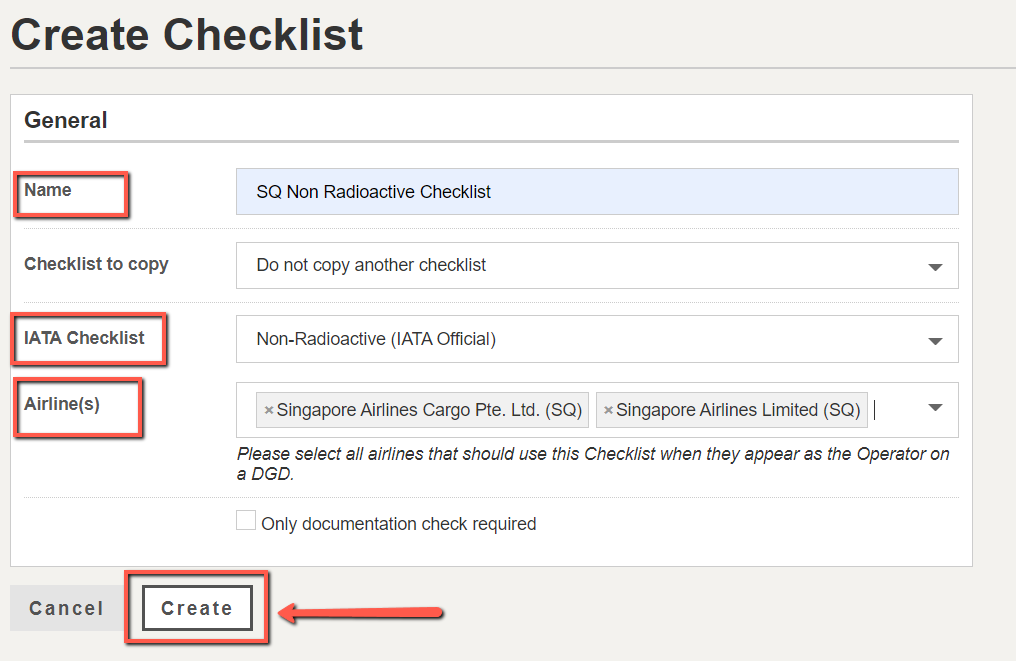
4. Click Create
5. The checklist draft is created. Next you need to publish the checklist to make it is available during an acceptance check.