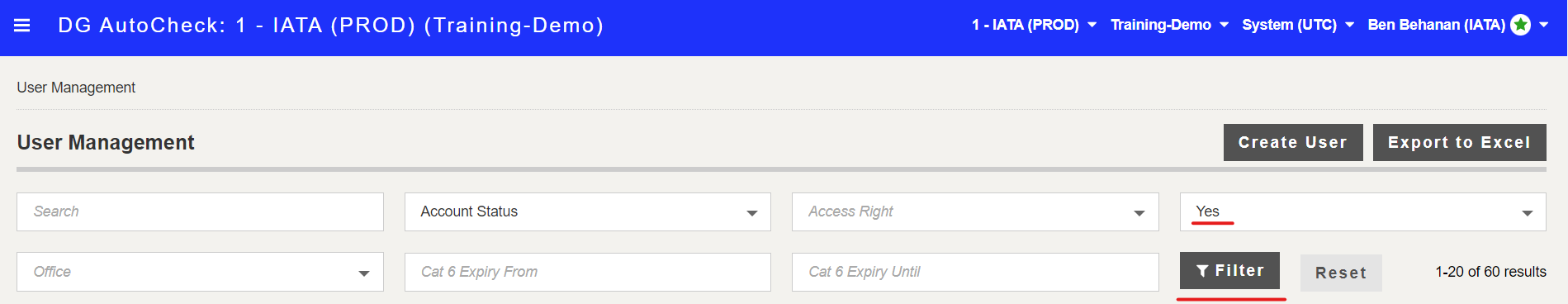Filtering users
Note: This option is available only to Super Users.
To edit user details:
1. Go to User Management
2. You have the following filter options available.
- Search: To filter by user's name or by user's email address. Enter user's first/last name or email address in this field.
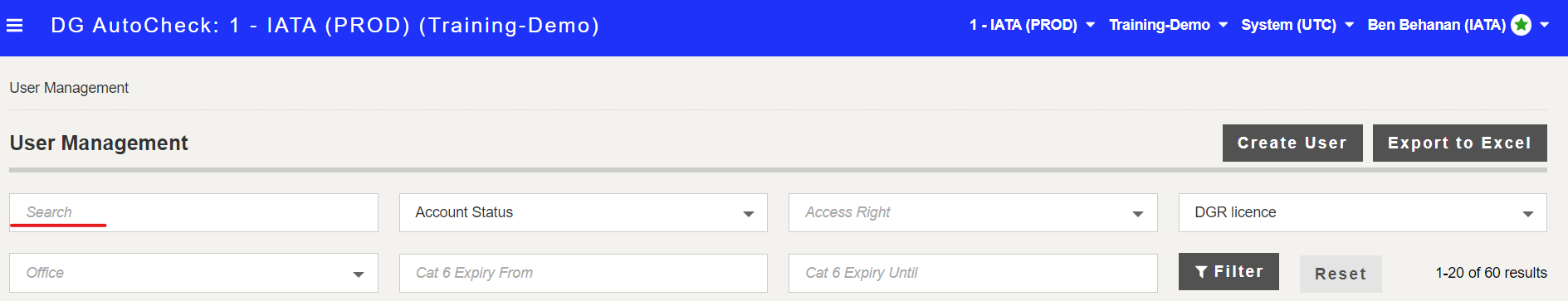
- Account Status: To filter by status of user account. Select one of the following:
- Active: user registration is complete and user has logged in to access the subscription
- Blocked: user is blocked by Super User
- Invited: user is invited to complete registration and set up login credentials
- Registration Incomplete: user has started the registration process but registration is incomplete
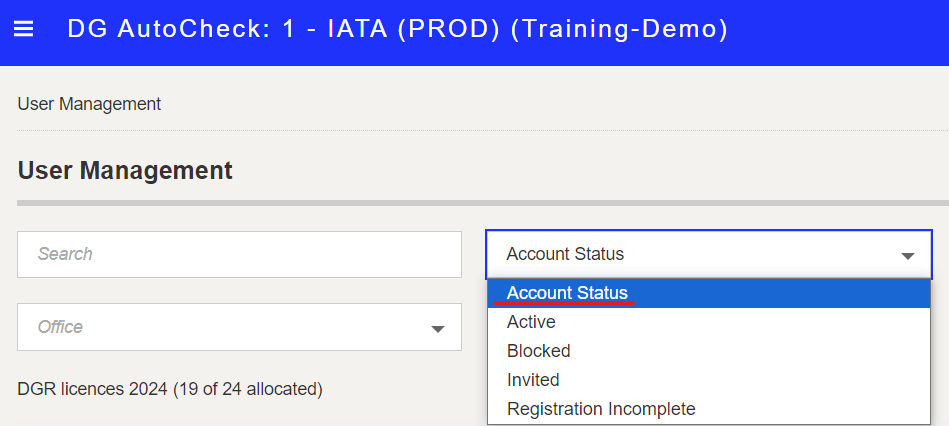
- Access Right: To filter users who have Super user rights or specific access rights. Select one or more rights.
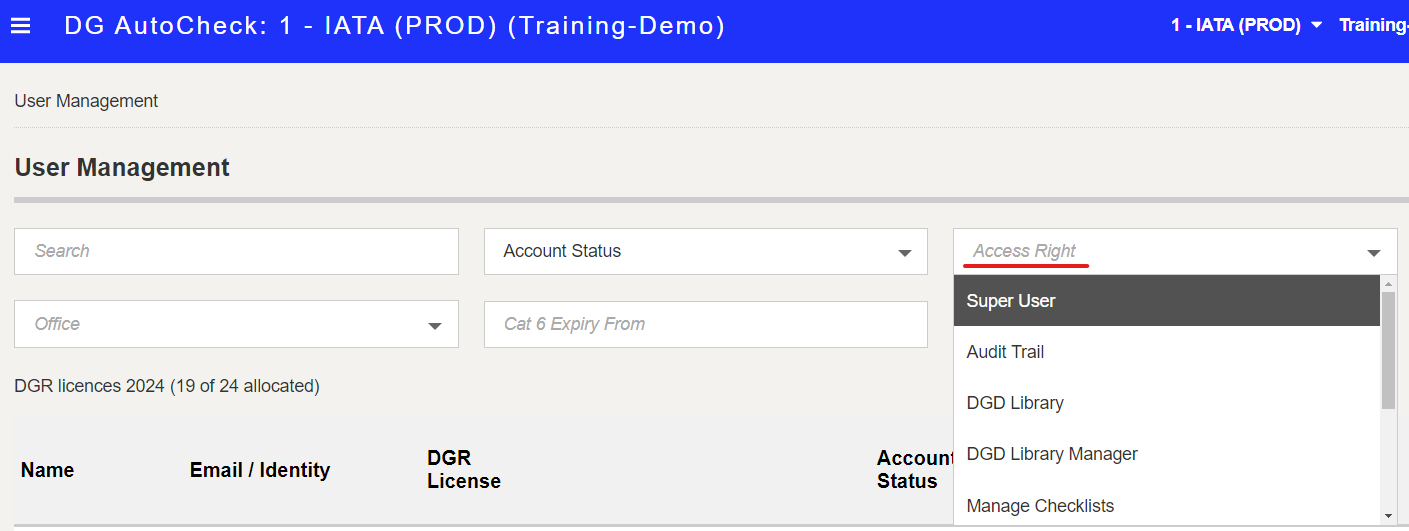
- DGR license: To filter users who have (or not) the DGR license in DG AutoCheck. Select either Yes or No.
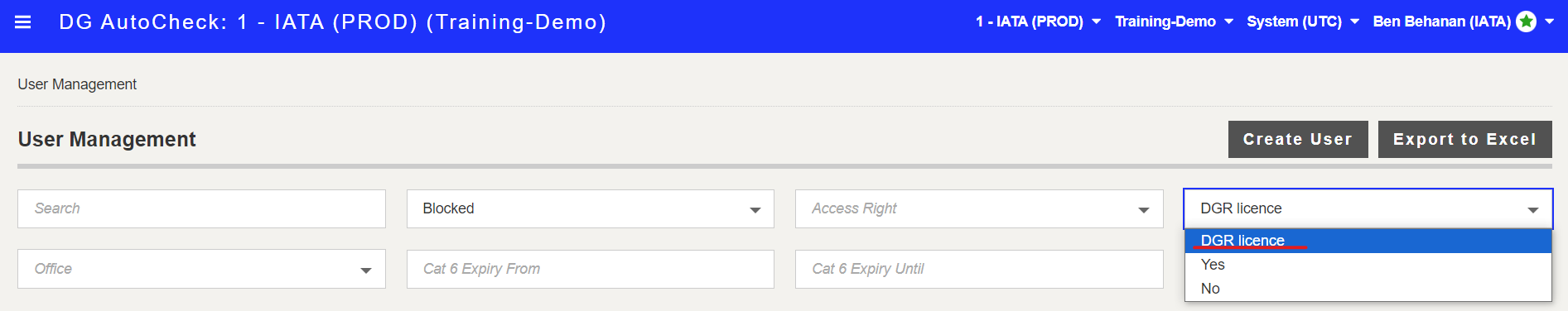
- Office: To filter the users in specific Office(s). Select the applicable Office(s).
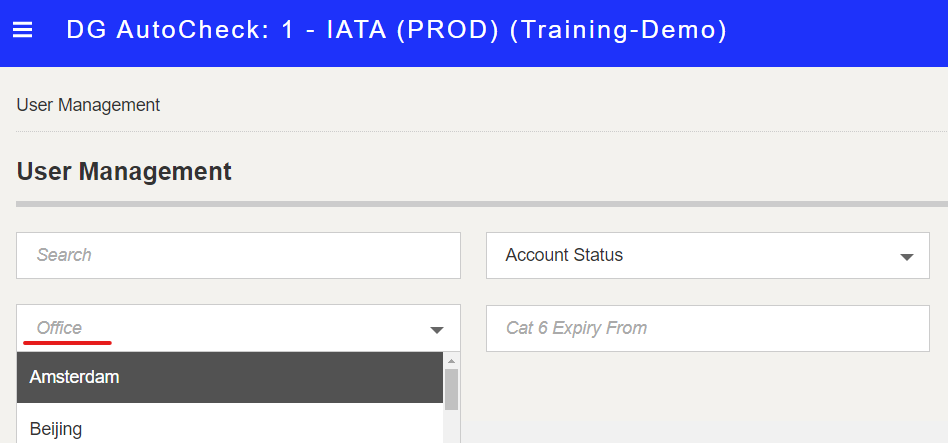
- Cat 6 Expiry (From/Until): To filter by Cat 6 certification expiry dates
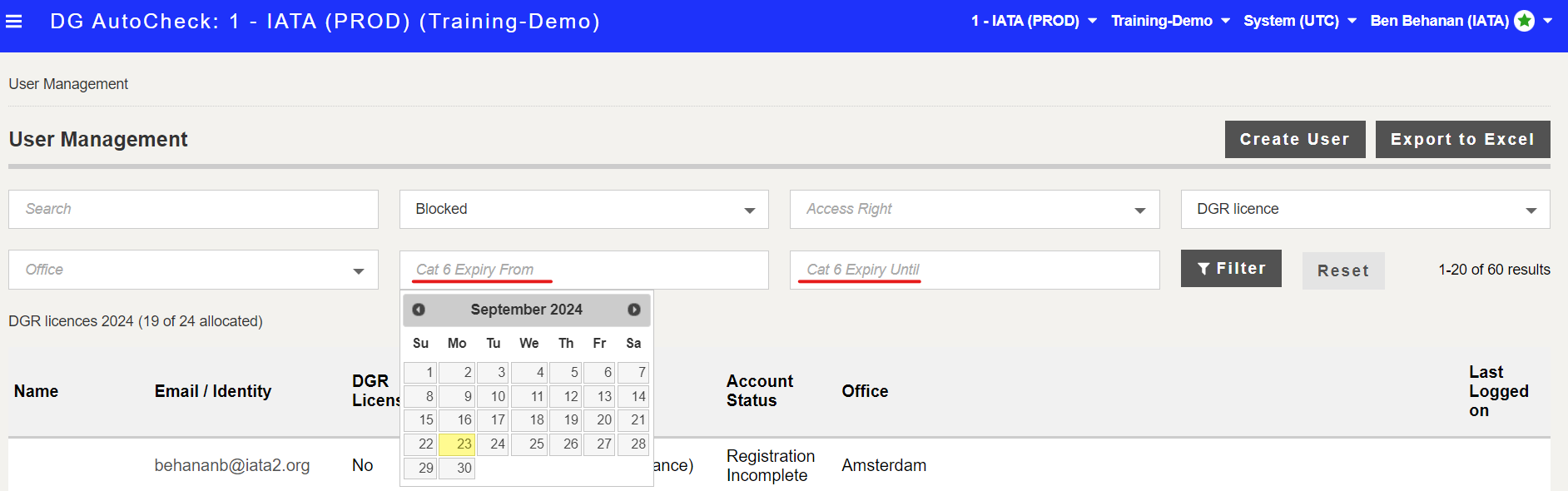
3. Click Filter. The user details are displayed.
Examples:
1. To filter for Super Users at Amsterdam Office
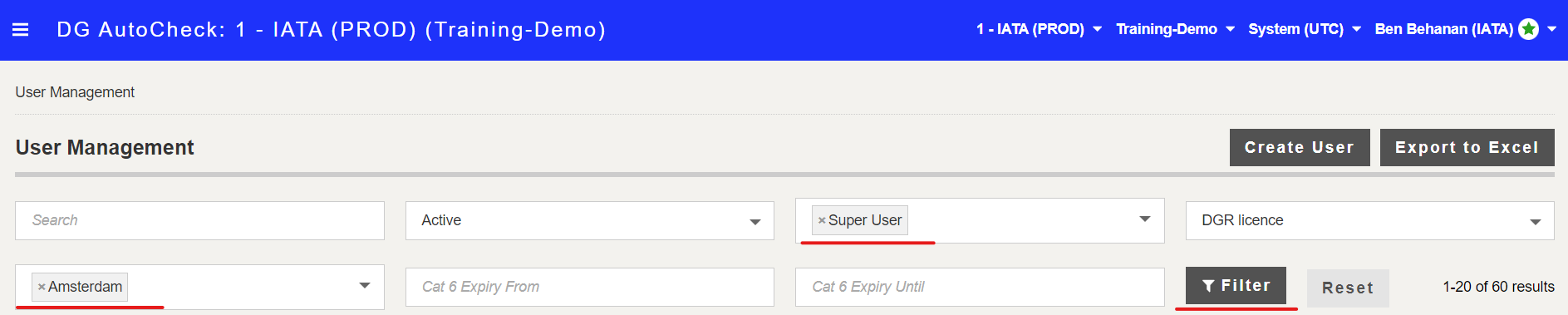
2. To filter users who have a DGR license