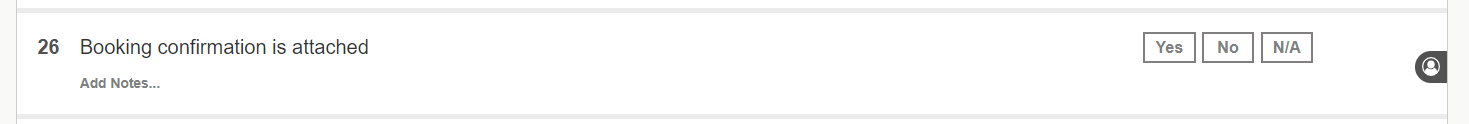Publish Question
When you create (or modify) a question, you need to publish the question to make the question (or changes) visible to the users.
1. Click Publish
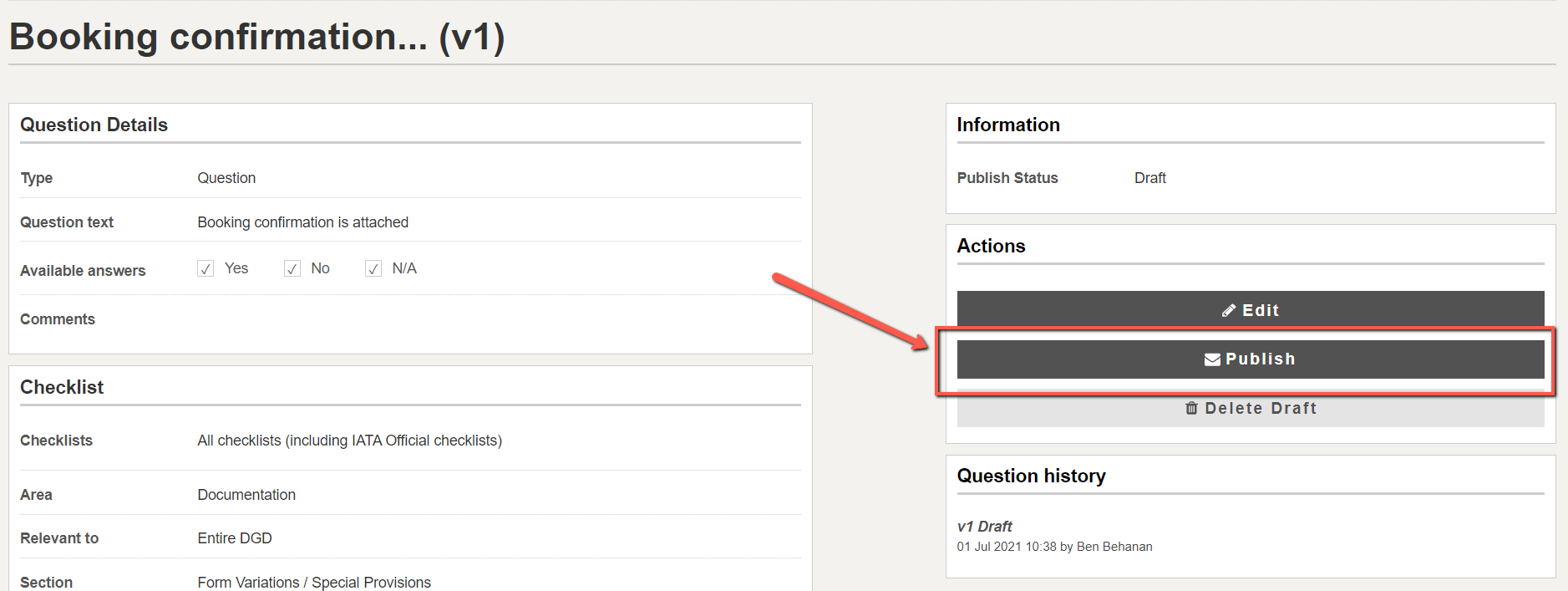
Notes:
(1) You can click Edit to continue making changes
(2) You can click Delete Draft to discard the changes and delete the current version
2. You are then asked to provide a comment which will be displayed in the Question history
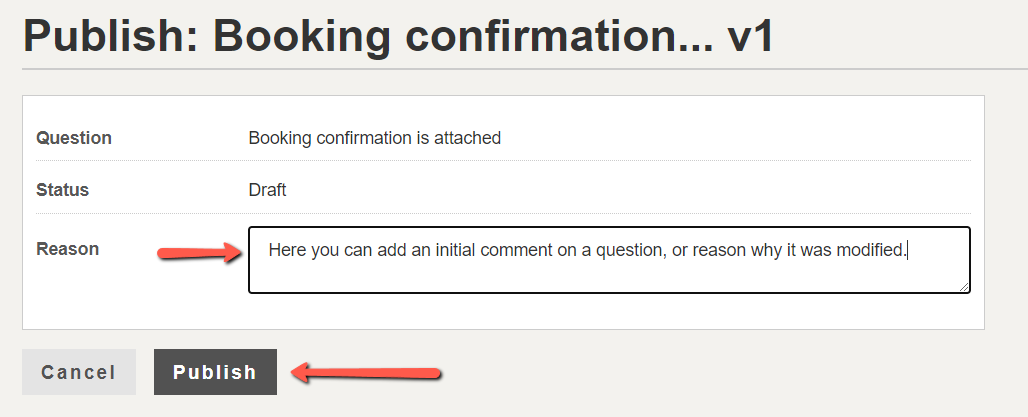
3. Click Publish to publish the variation. You can click Cancel to revert to the Draft status.
When you publish, the Publish Status changes to "Published" and your comment appears in the Variation history.
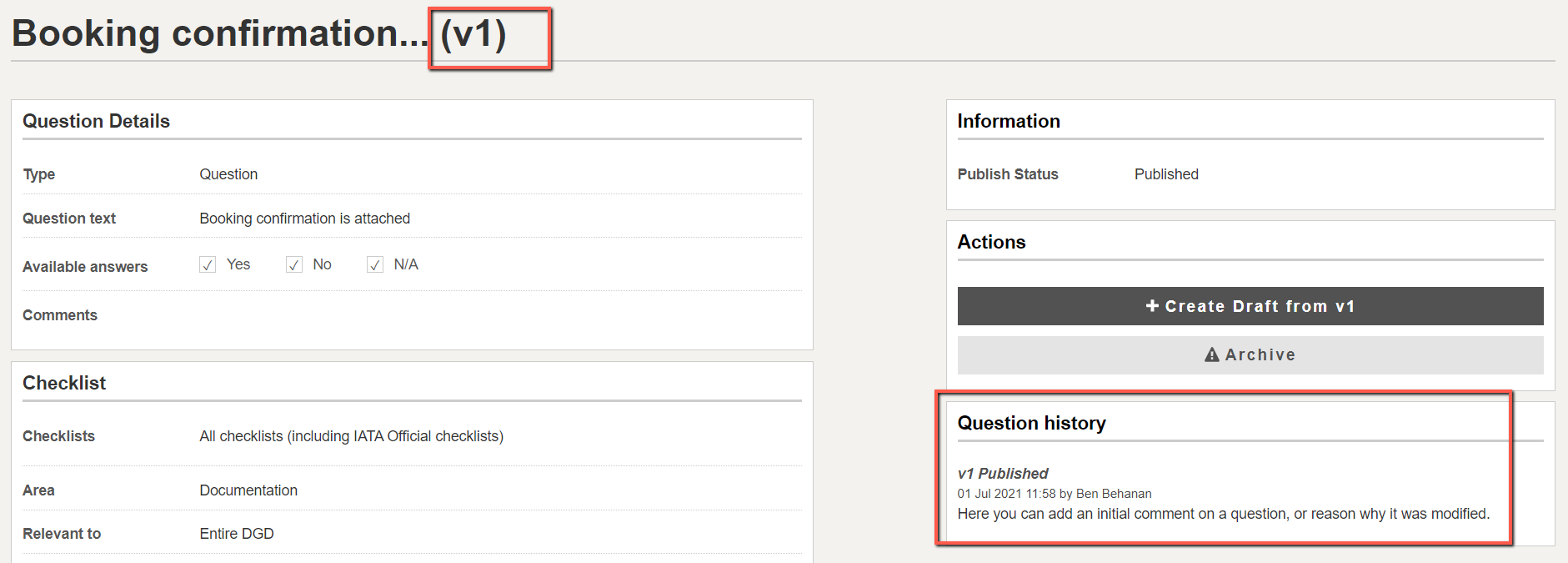
The question will then be displayed when the checklist is used and conditions match. Example shown below.