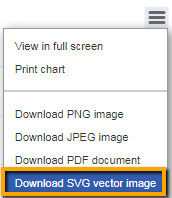View and print options
For each chart, you can click the hamburger menu on the top right corner of the chart, to display the view and print options available.
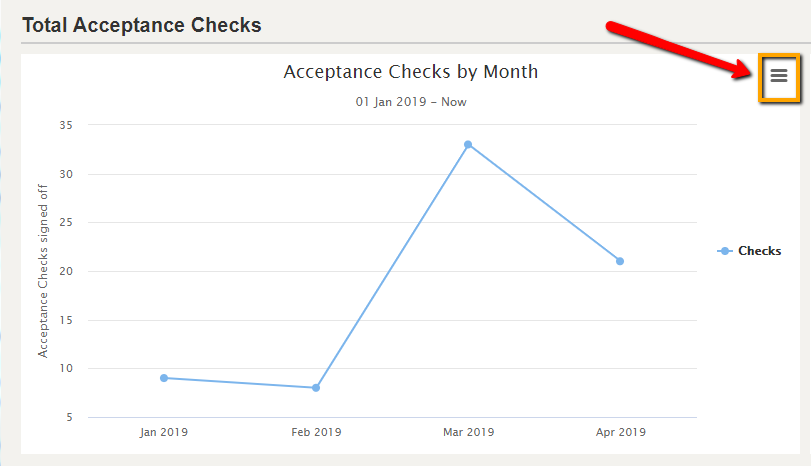
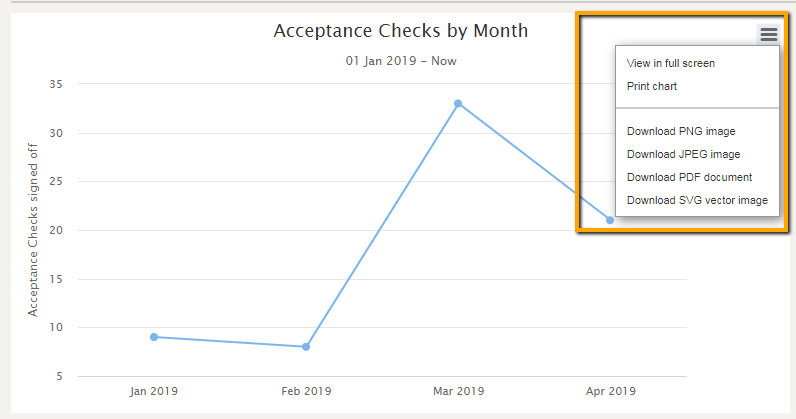
View in Full screen
You can click this option to view the chart in full screen.
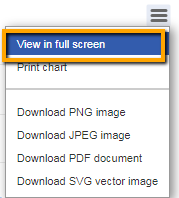
Print Chart
You can click this option to print the chart.
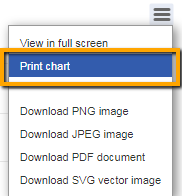
Download PNG image
You can click this option to download the chart as a PNG image file.
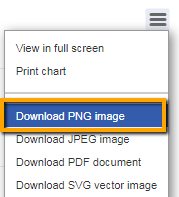
Download JPEG image
You can click this option to download the chart as a JEPG image file.
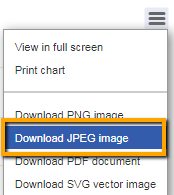
Download PDF document
You can click this option to download the chart as a PDF file.

Download SVG vector image
You can click this option to download vector image of the chart.