Archive Variation
Variations cannot be deleted for audit reasons. Instead, they can be archived.
Note: you can only archive a variation which is in a "Published" status.
To archive a variation, open , then click Archive and provide the reason why it is archived.
Detailed steps as follows. To archive a variation:
1. Go to the Menu > Questions & Variations
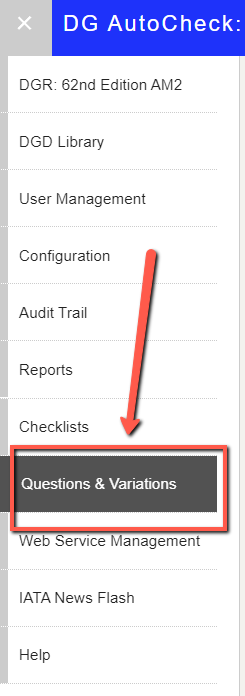
2. Click the edit button for the variation you wish to archive
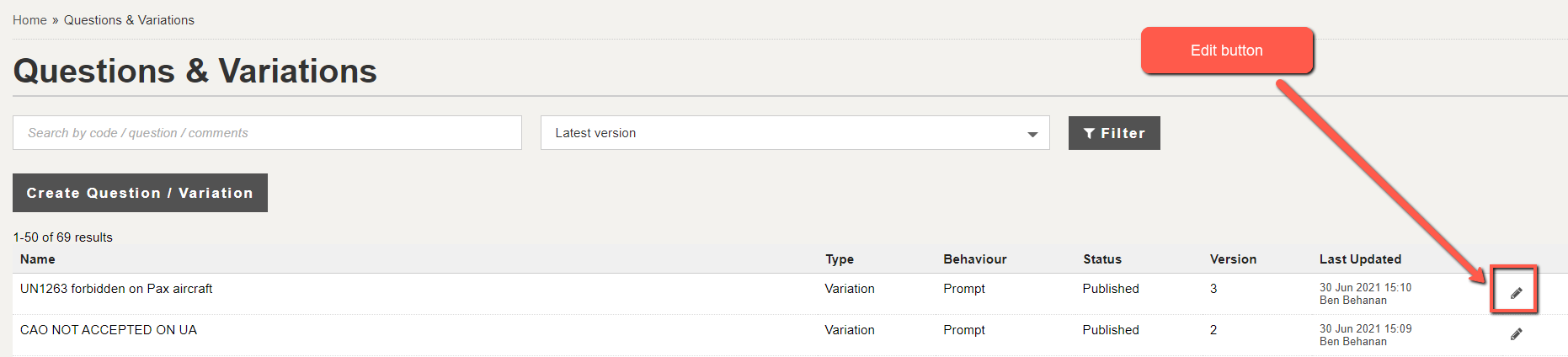
3. The variation will be opened for editing
4. Click Archive
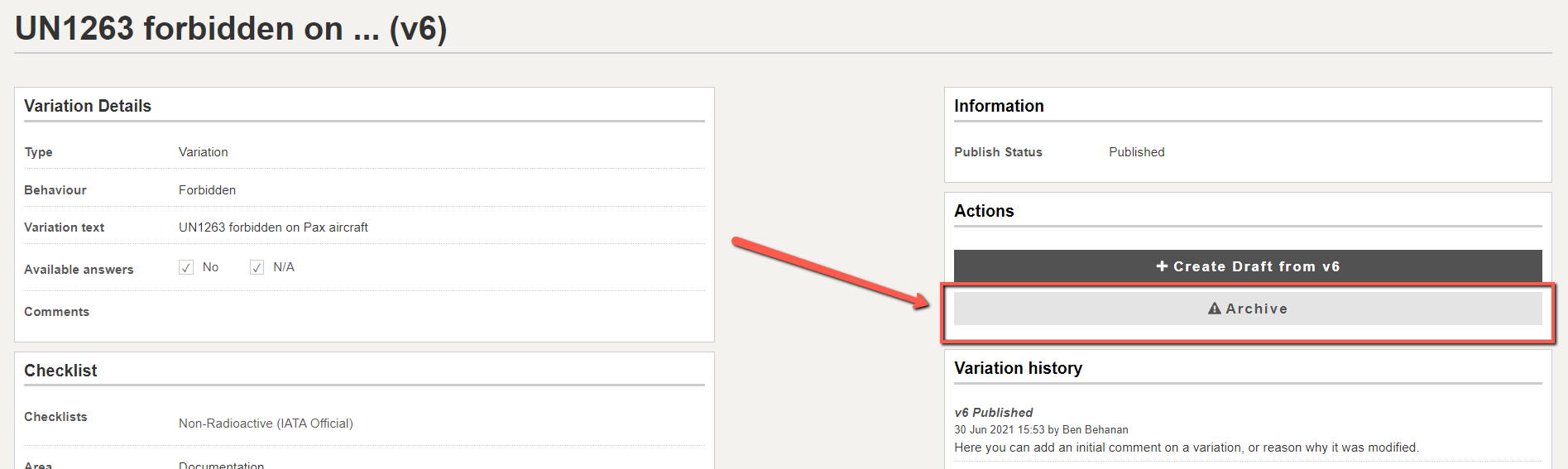
5. Enter the reason explaining why the variation is archived
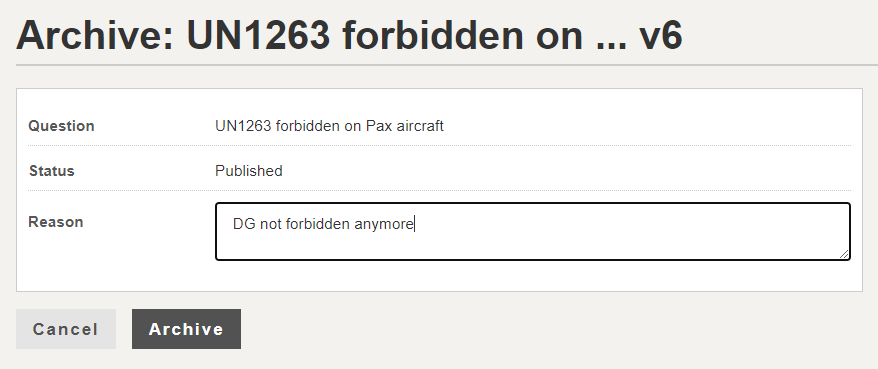
6. Click Archive to confirm.
The "Variation history" will be updated and the variation will not be active any more.
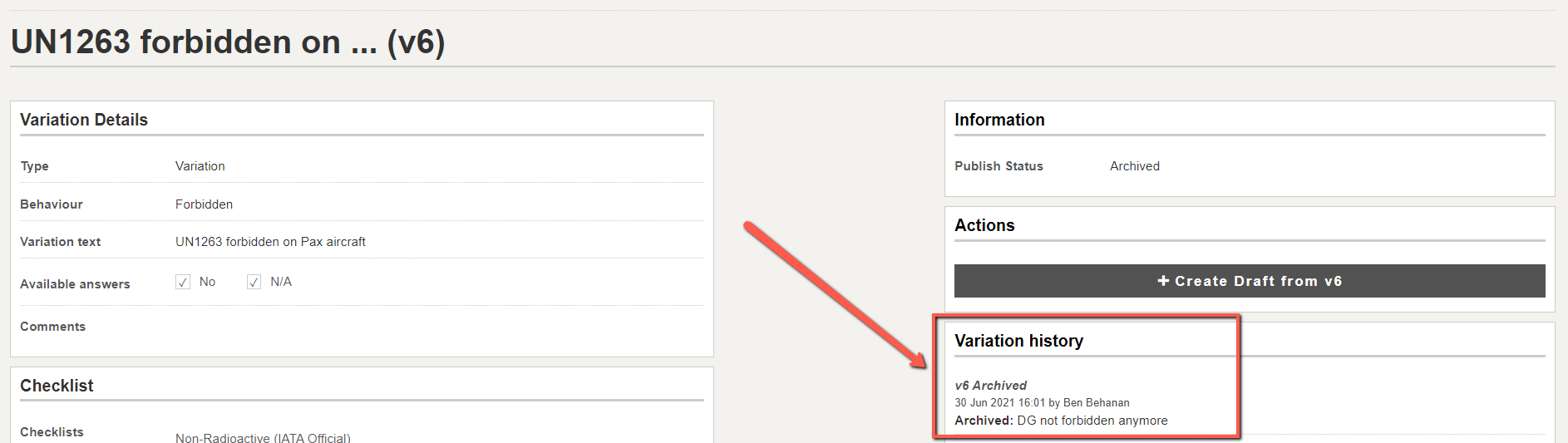
Note: You can retrieve an archived variation.