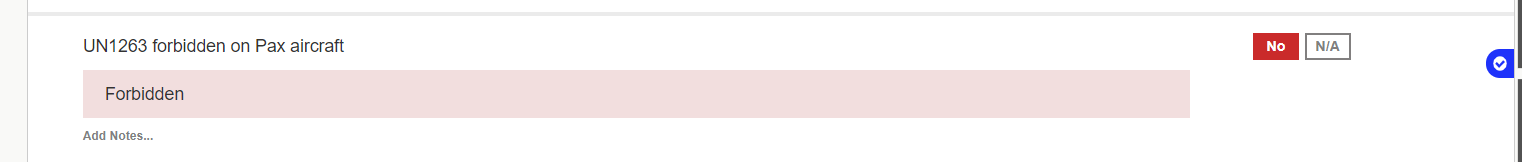Publish Variation
When you create a new variation or make changes to an existing variation, you need to publish to make them visible to the users.
1. Click Publish to publish a new version of the variation.
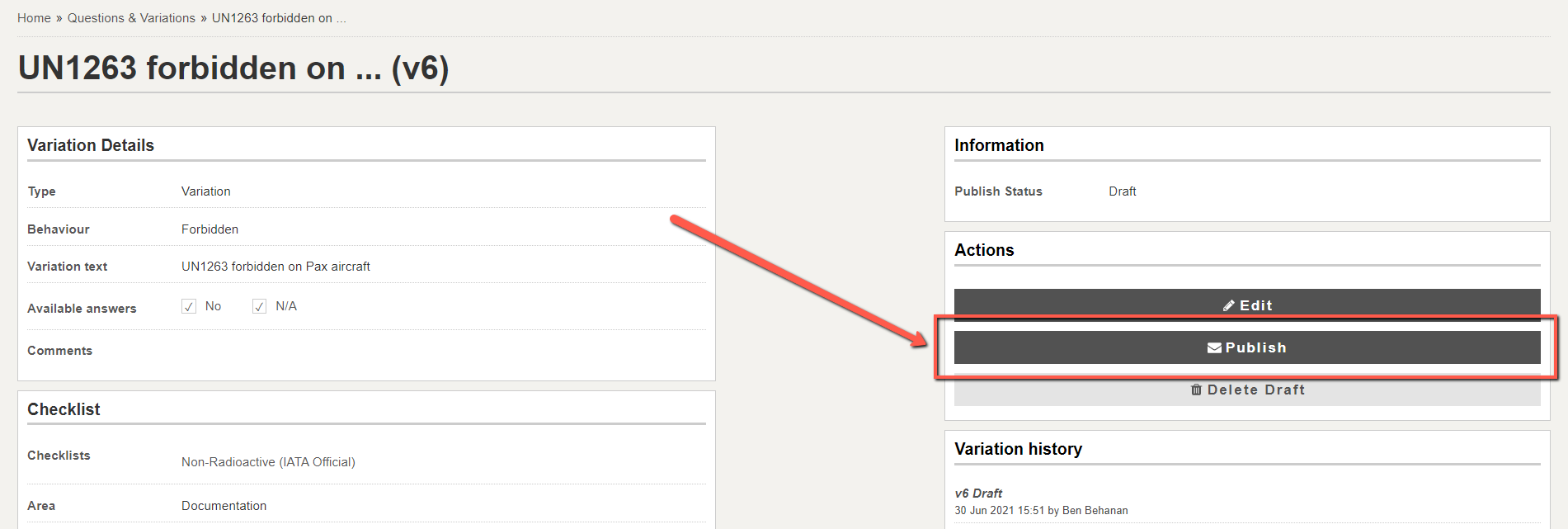
Notes:
(1) You can click Edit to continue making changes
(2) You can click Delete Draft to discard the changes and delete the current version
2. You are then asked to provide a comment on the new or modified variation. The comment will be displayed in the "Variation history".
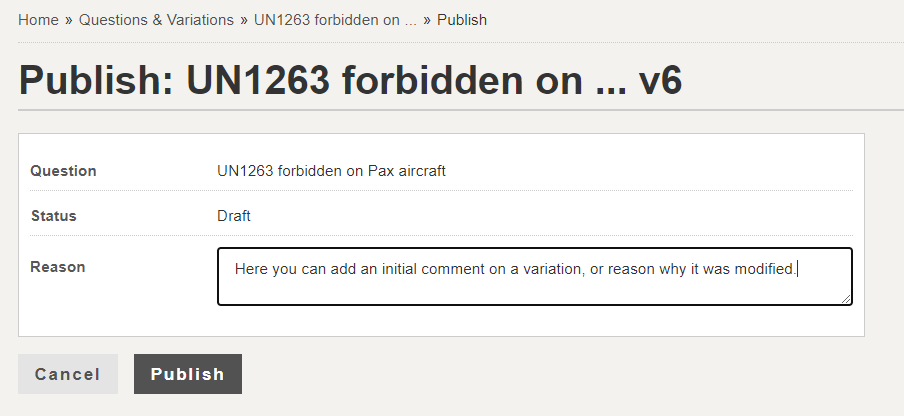
3. Click Publish to publish the variation. You can click Cancel to revert to the Draft status.
When you publish, the Publish Status changes to "Published" and your comment appears in the Variation history.
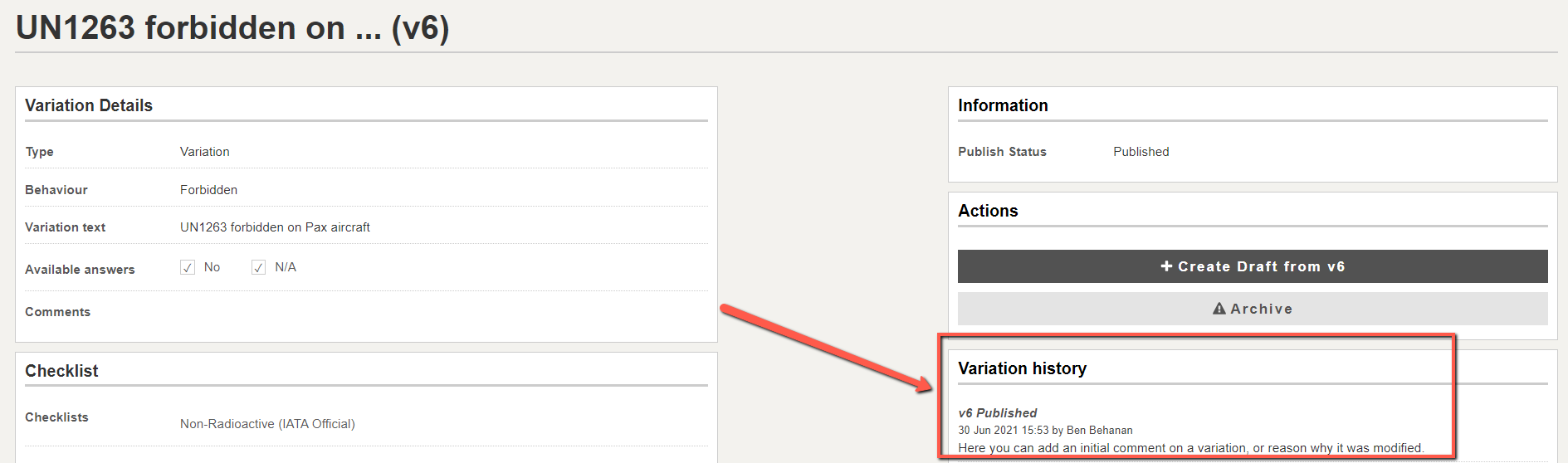
The variation will then be displayed to the user when doing the acceptance check. In the following example, it is based on the choices made in the variation creation.