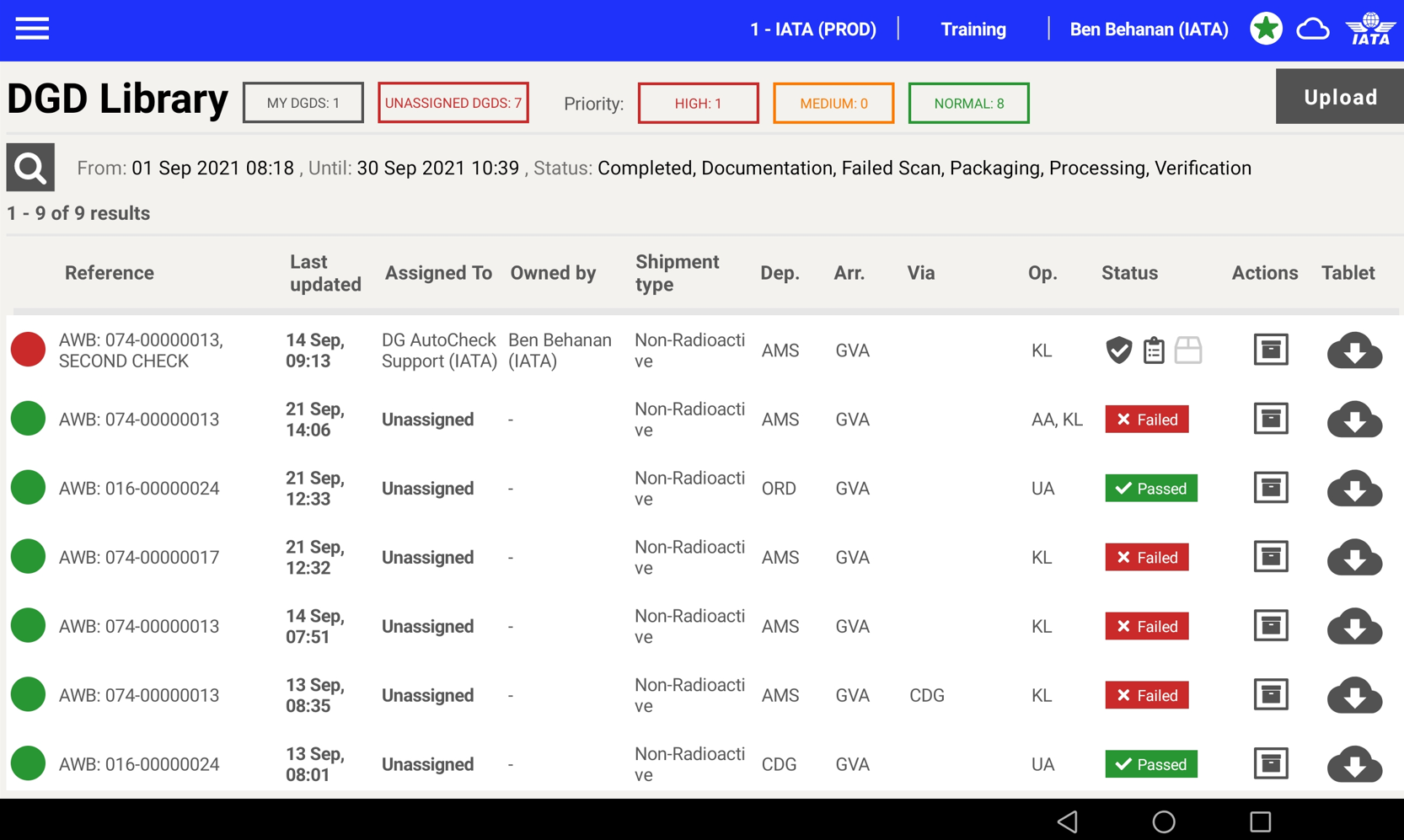Logging in (regular)
After setting up your PIN, you can login on your Tablet device using your PIN (instead of your password).
To login to DG AutoCheck (after first time login):
1. Access the DG AutoCheck app.
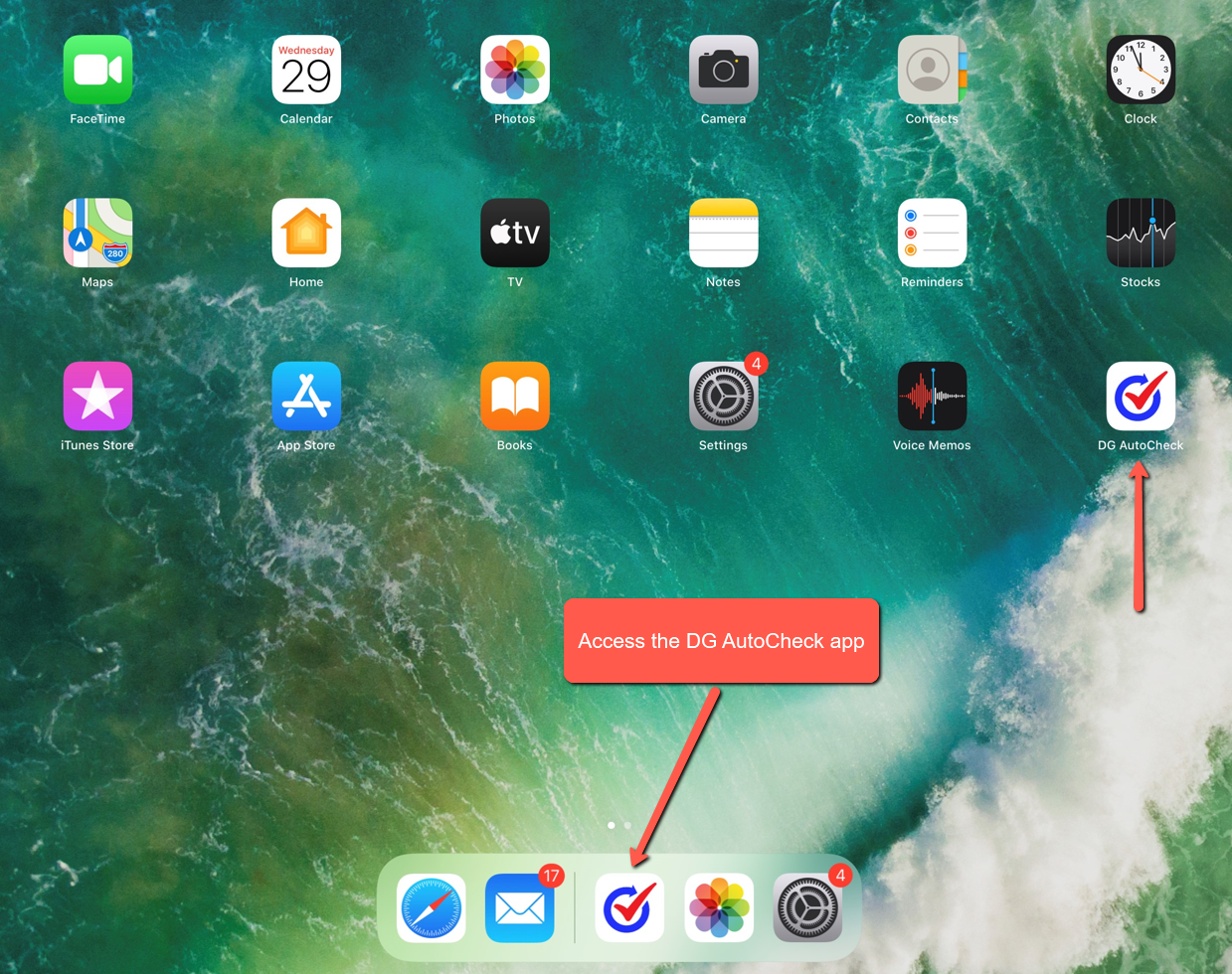
2. In the Login screen, under Known Users, tap on your name.
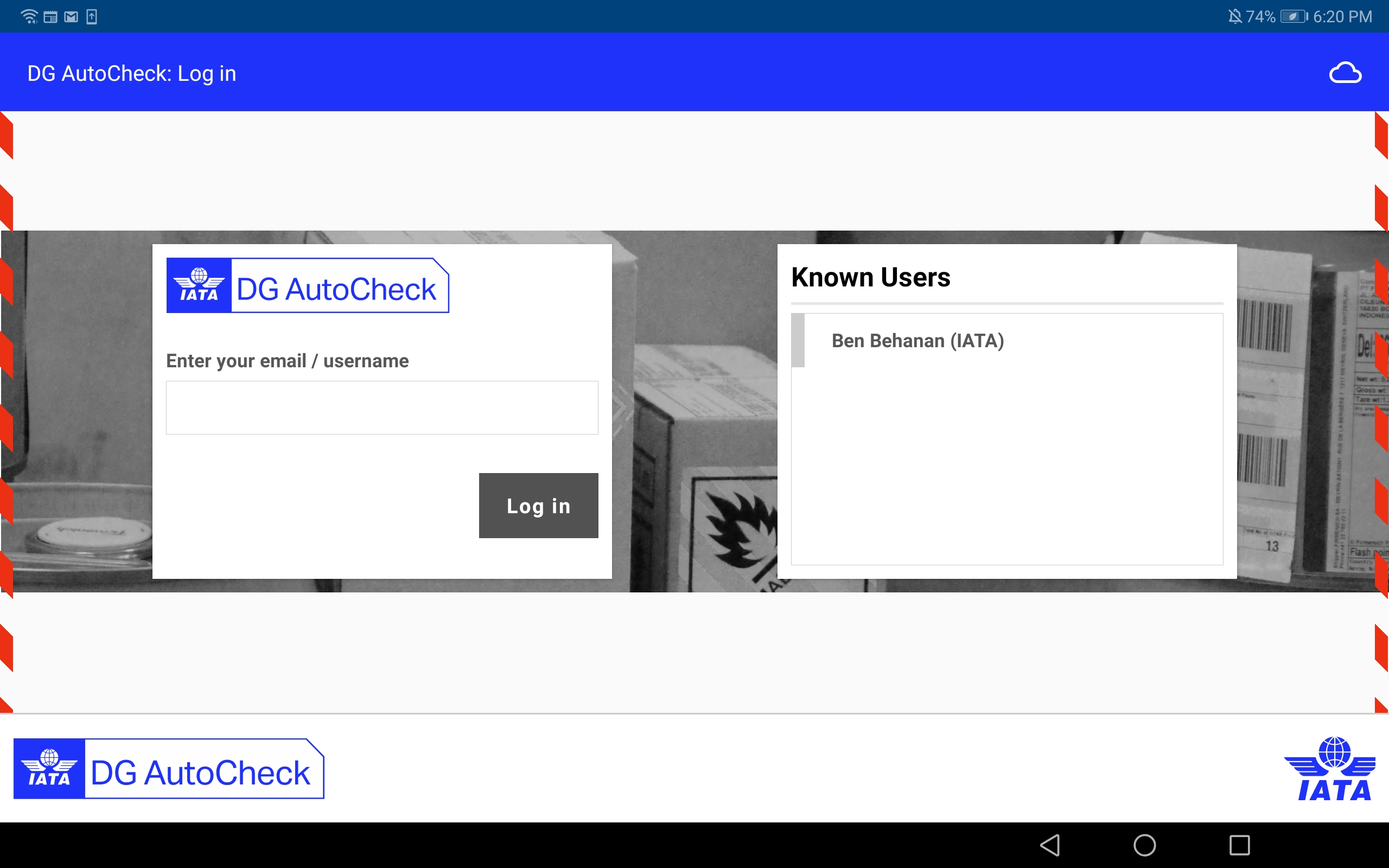
3. You will be presented with a screen to enter your PIN.
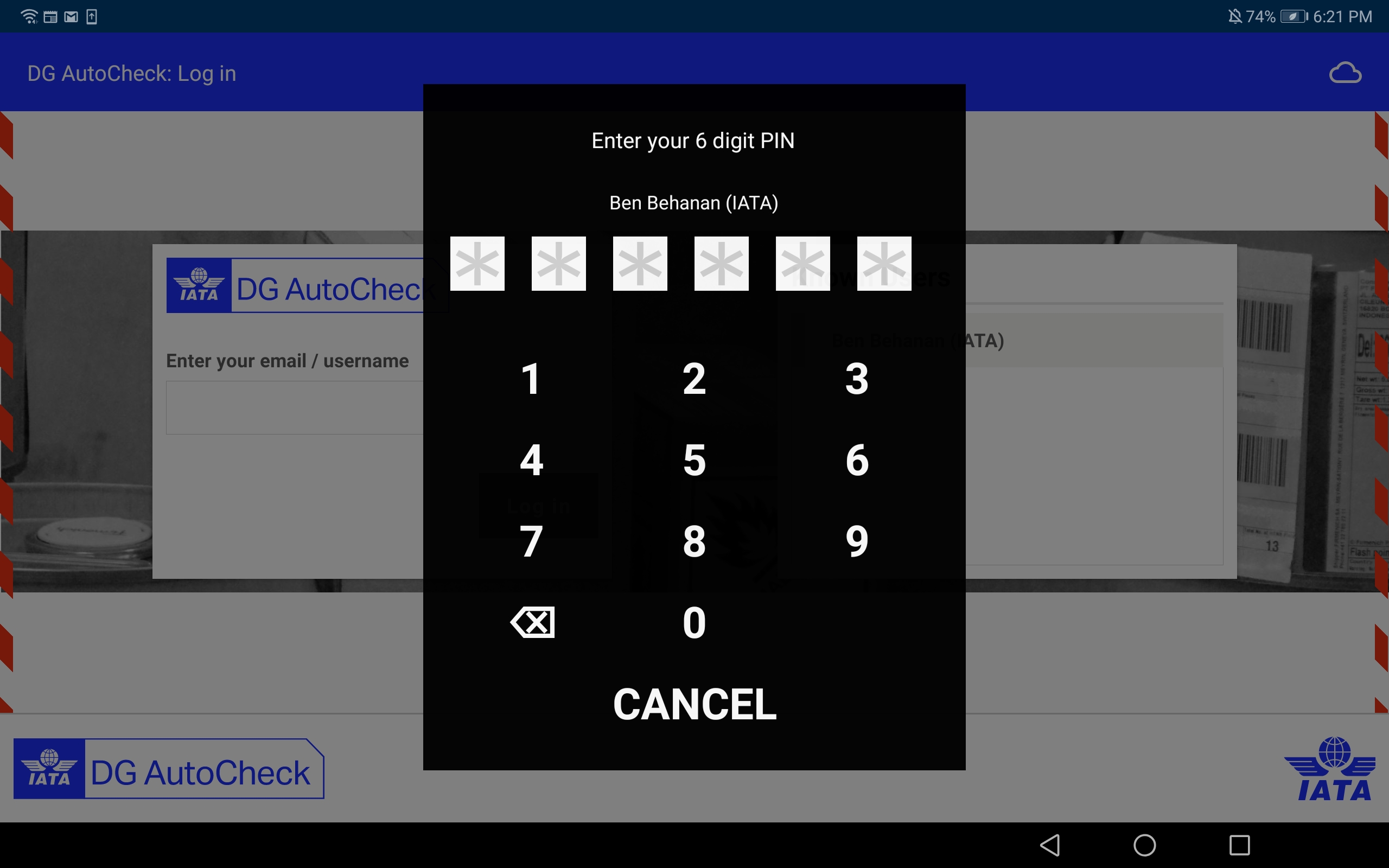
4. Enter your 6-digit PIN and click OK
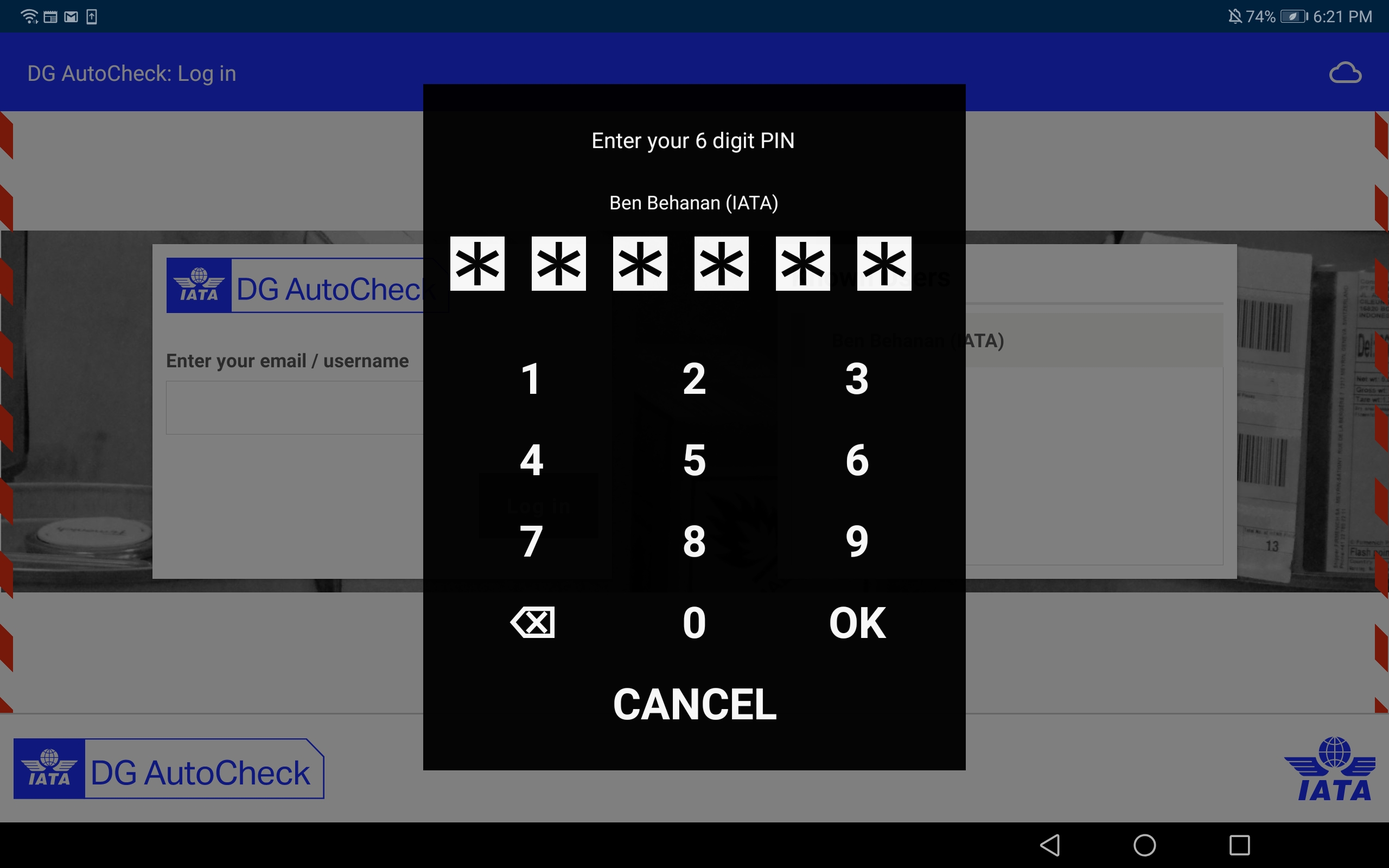
5. You will be taken to the DGD Library.