Set up email address
1. Under Scanner Emails, enter the email address and click Add Email(s)
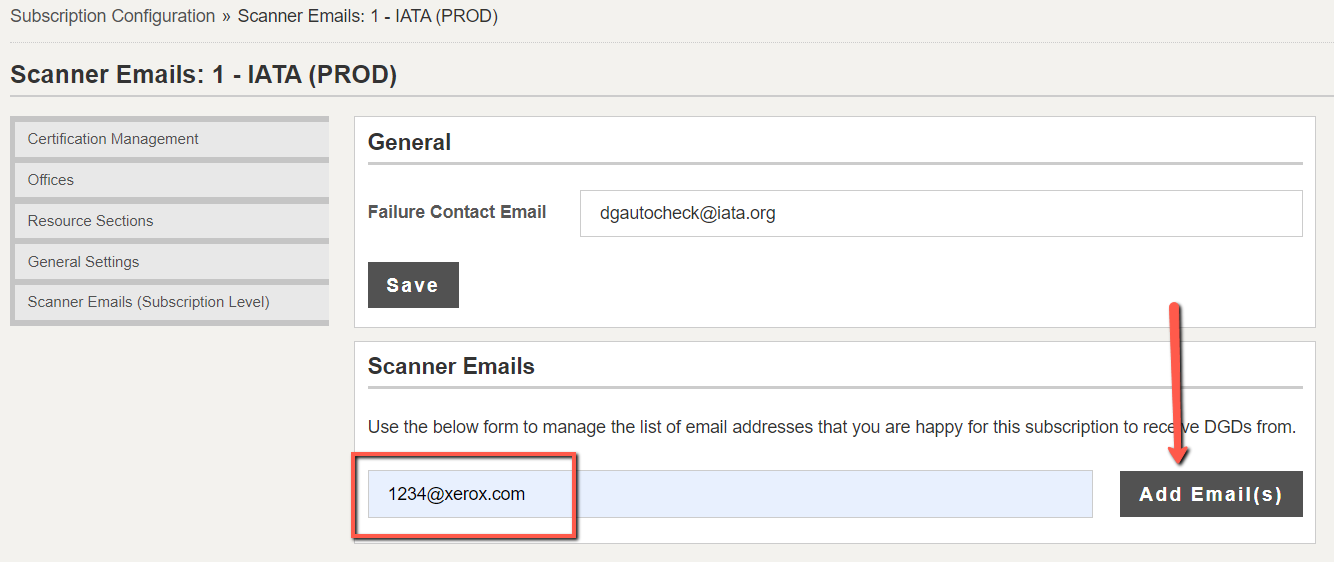
2. A confirmation message will be shown and the email address will be listed under Email addresses assigned
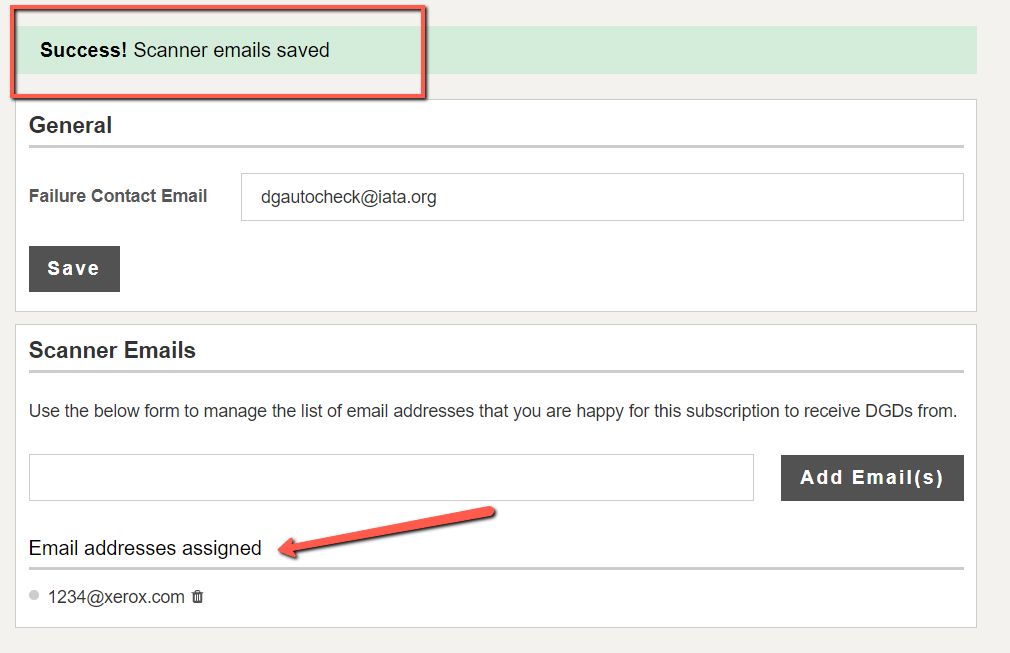
Note: If the email address is already in use, an error message will be shown (example below)
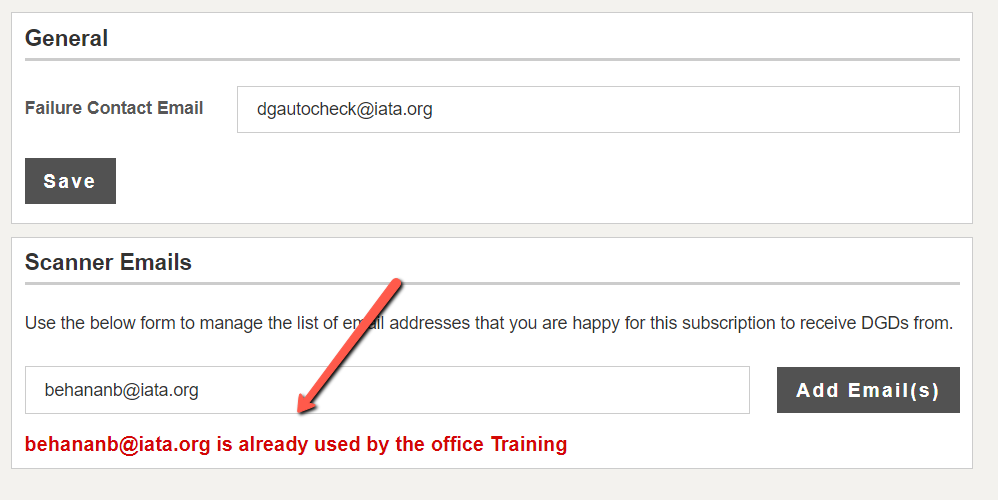
Once the email address is added, then you can email DGDs from the address by using the email subject line
You can also specify a failure notification email