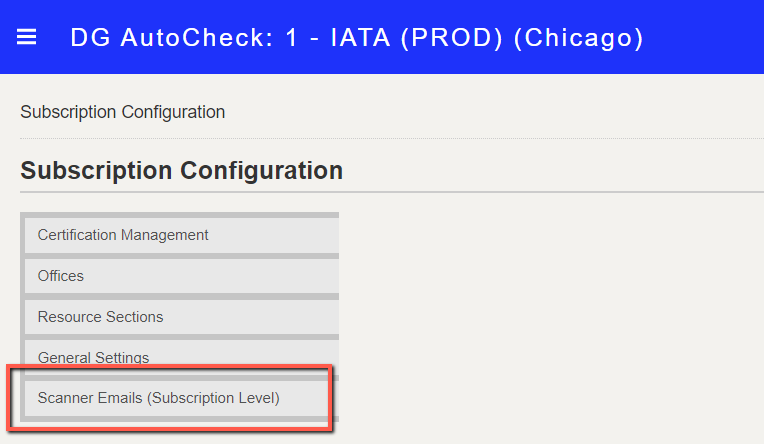Centralized DGD upload
You can use the centralized DGD upload feature when using a shared scanner for multiple stations/offices, or if you want to use the same email address for sending DGDs to multiple offices.
First you need to set up the email address, and then use the e-mail subject line to specify the office where the DGD(s) must be uploaded.
1. From the Hamburger menu, click Configuration
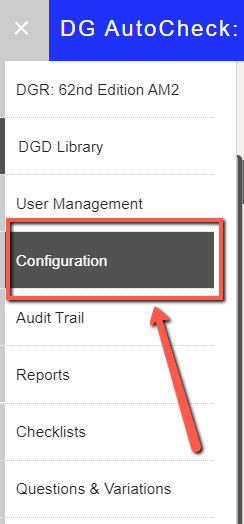
2. Click Scanner Emails (Subscription Level)