Set up office time zone
Note: This option is available only to Super Users
To set up Time zone for an Office
- Go to Main menu, select Configuration > Offices and then click the Office Name
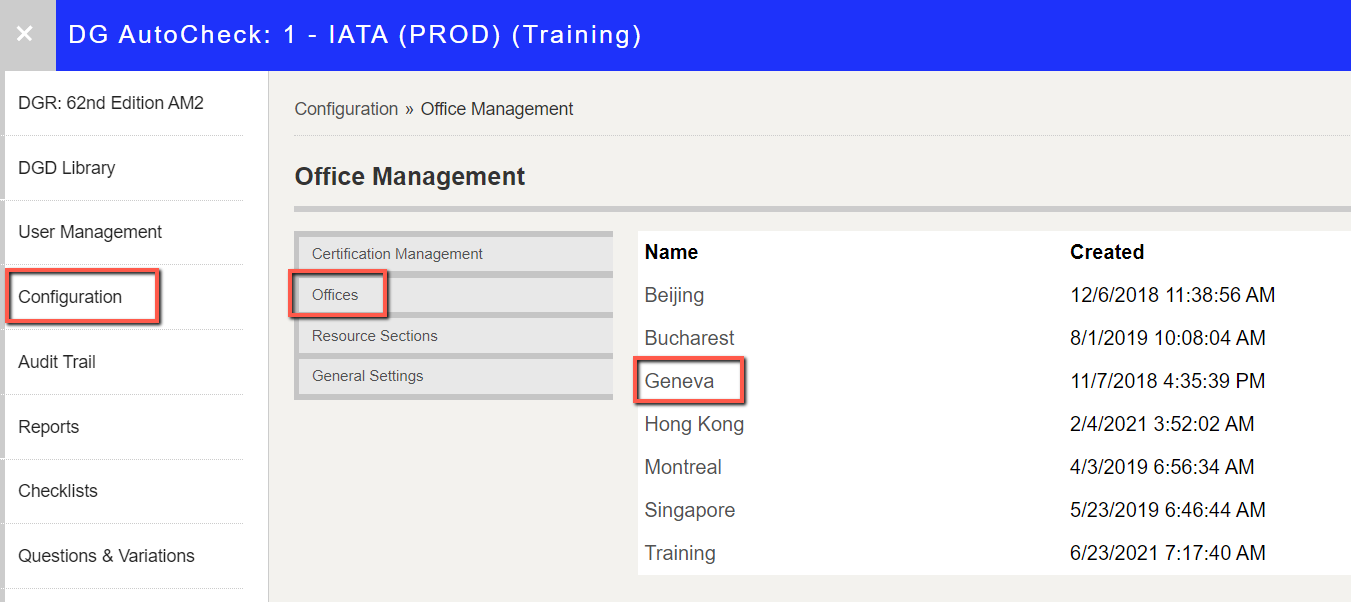
- In the City field, start to type the name of the city. A list of cities will be displayed, and from the list, select the city.
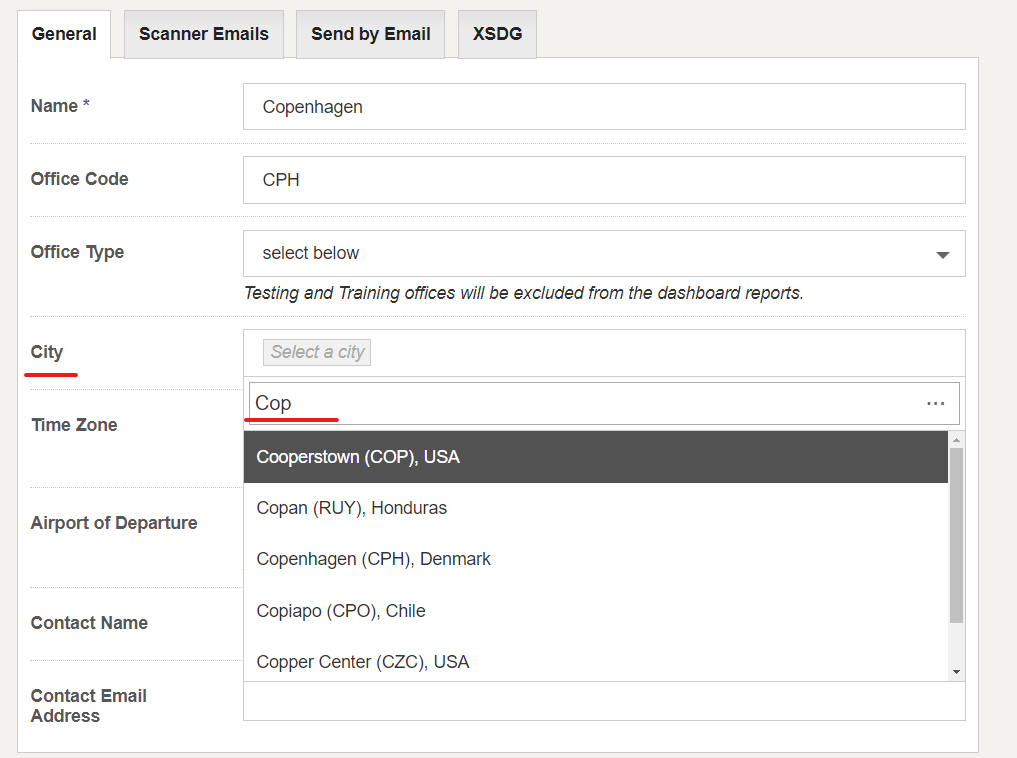
- Upon selecting the City, the time zone linked to the City is automatically applied.
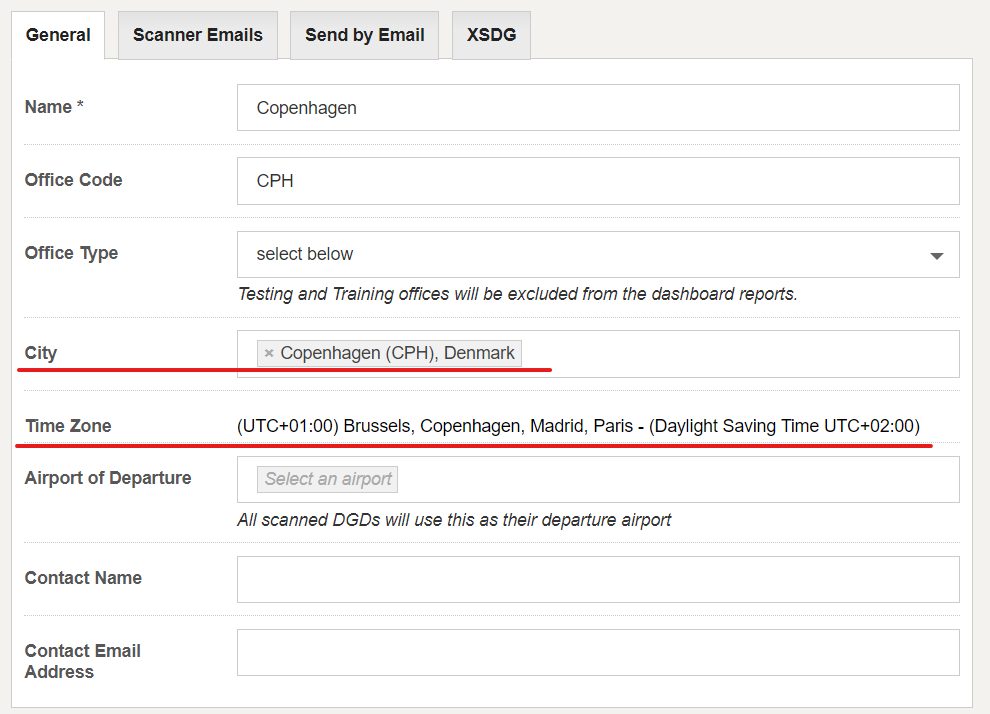
- Click Save to keep the changes.