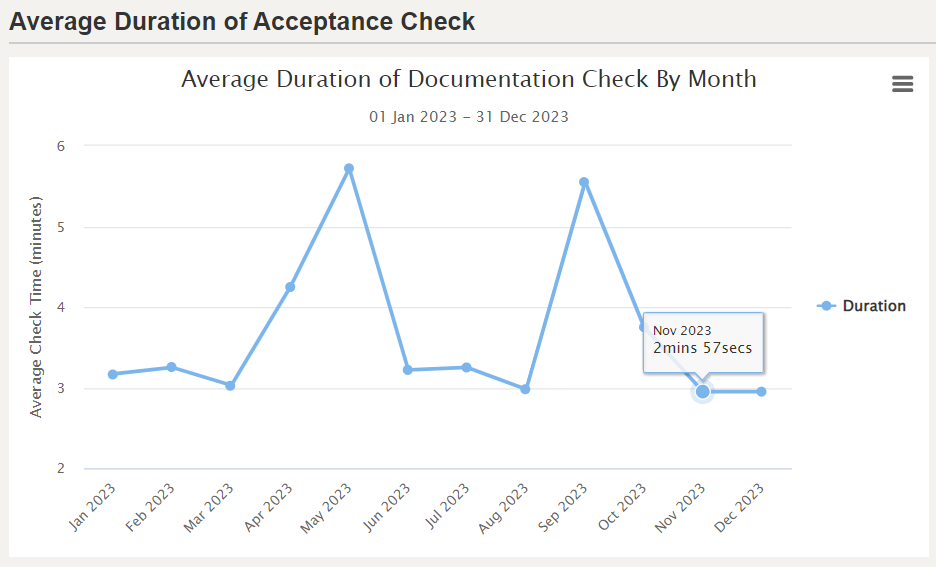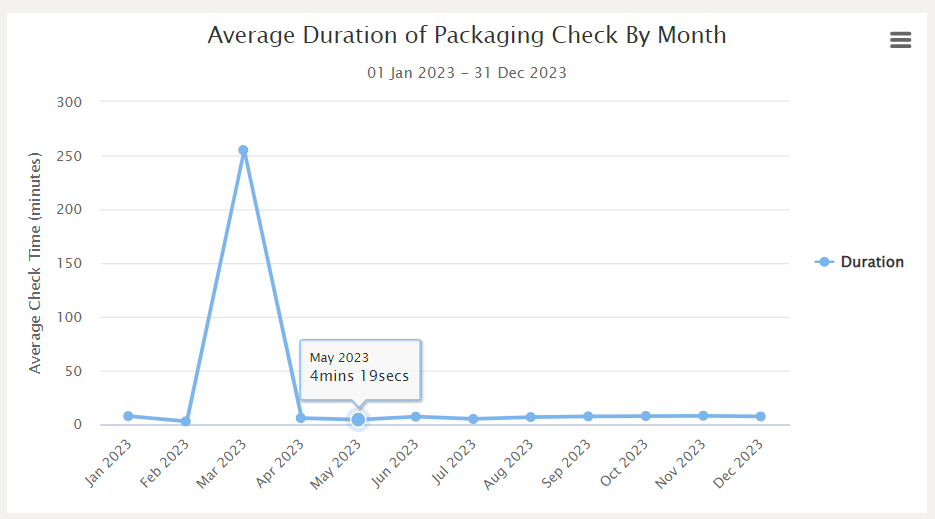Summary
Go to Reports section. The Summary tab is displayed by default.
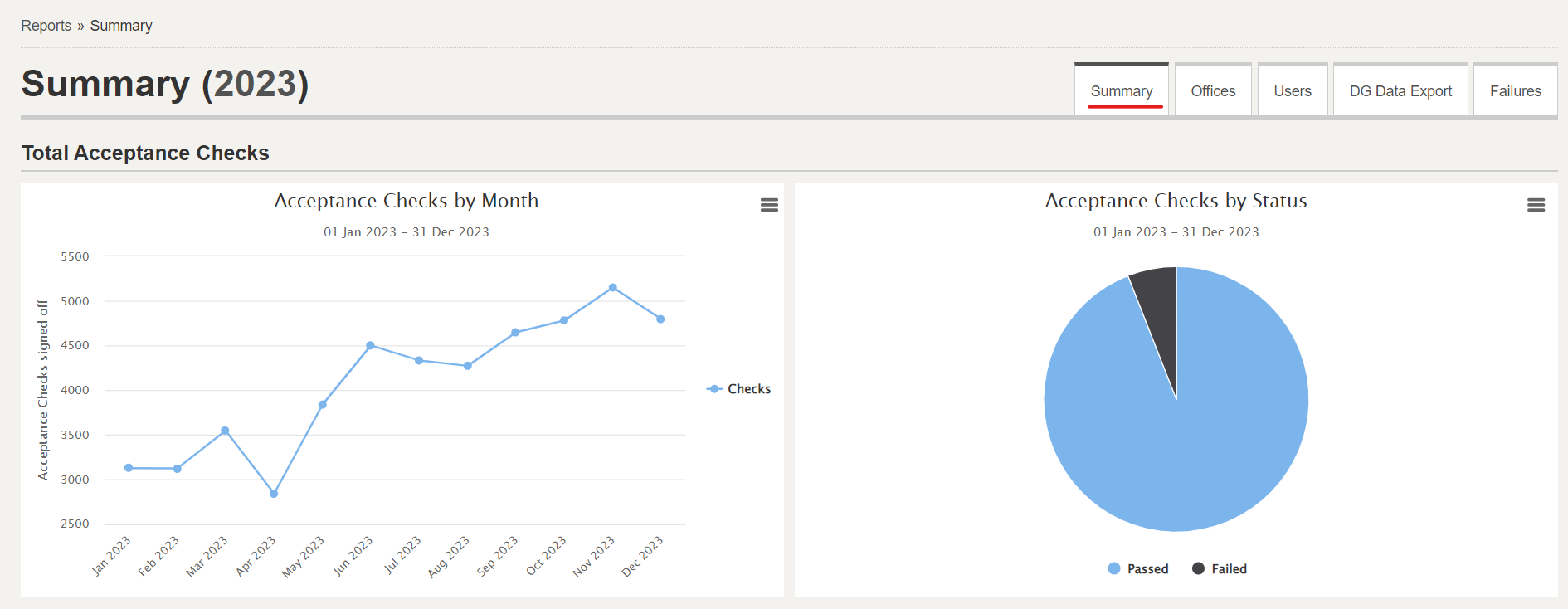
The Summary tab shows consolidated data since beginning of the current year for all offices in case of Super Users.
Note: For regular users, the Summary tab will only show the consolidated data for the offices they have access to (not all offices).
The Summary tab has the following sub-sections.
Acceptance Checks by Month
This shows the number of acceptance checks per month.
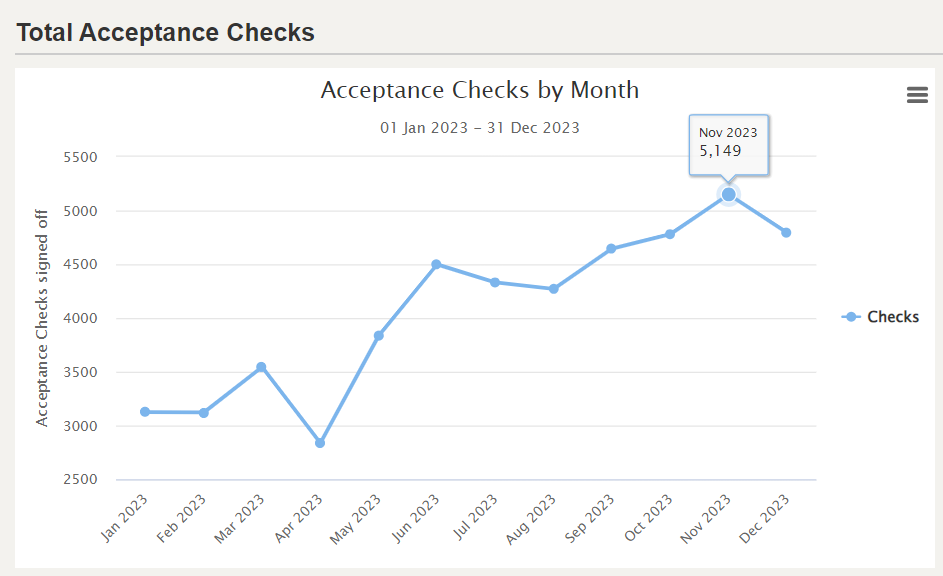
Acceptance Checks by Status
This shows the ratio of acceptance checks passed vs. failed
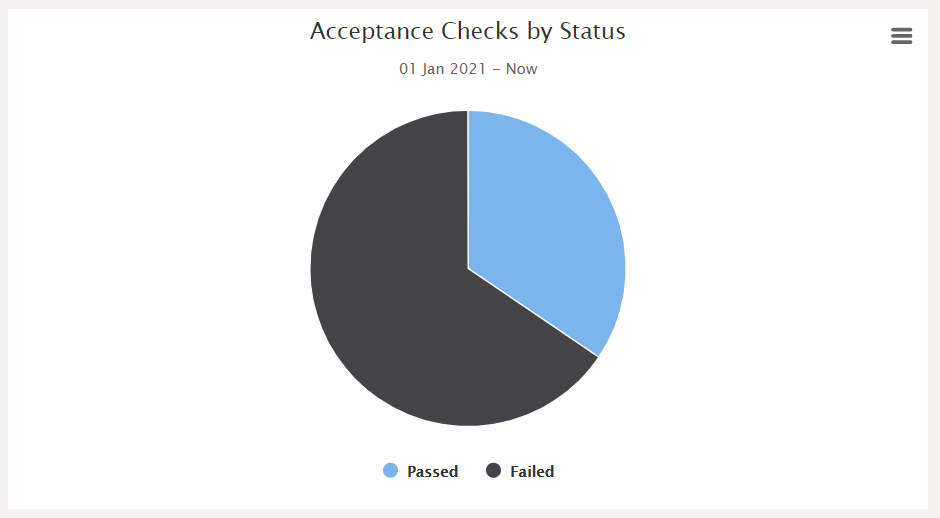
Note: Placing the cursor on the chart shows a tooltip with the numbers (as shown below).
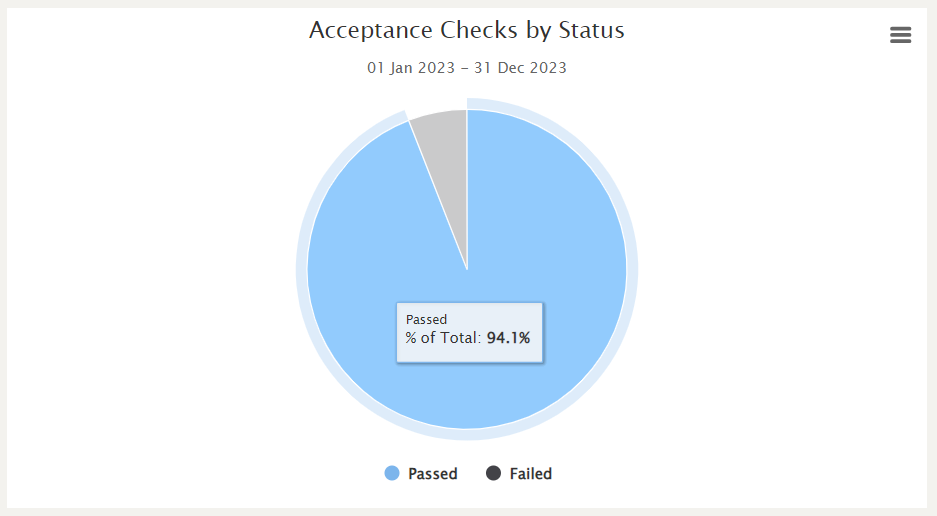
Acceptance Checks by Shipment Type
This shows the acceptance checks by shipment type indicated on DGD: Radioactive, Non-radioactive, and Not marked on DGD (if applicable).
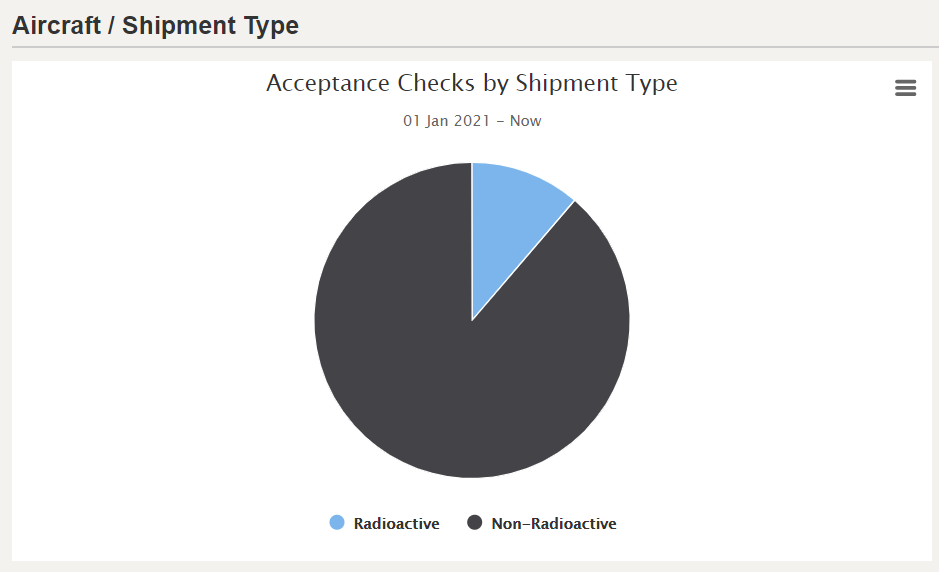
Note: Placing the cursor on the chart shows a tooltip with the numbers (as shown below).
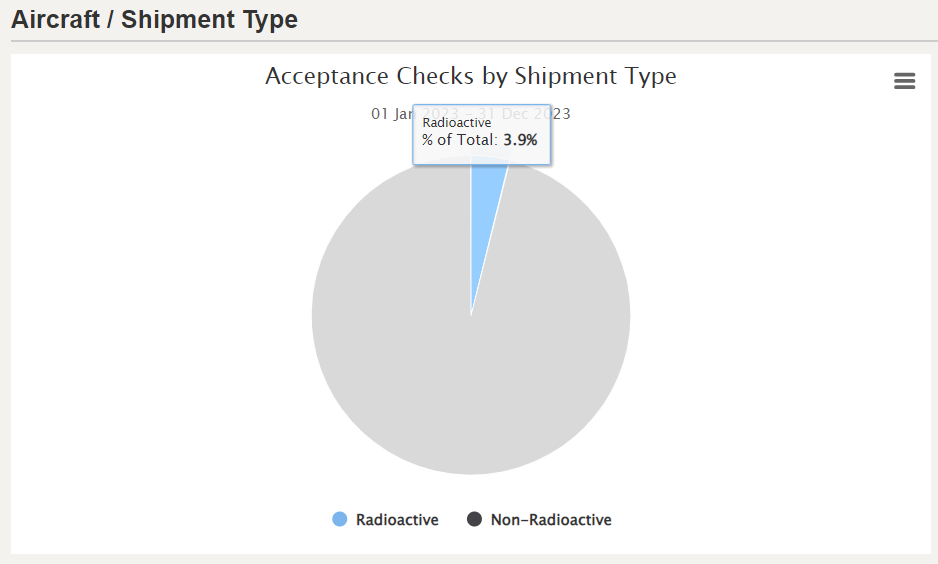
4. Acceptance Checks by Aircraft Type
This shows the acceptance checks by aircraft type indicated on DGD: Passenger and Cargo, Cargo only, and Not marked on DGD (if applicable).
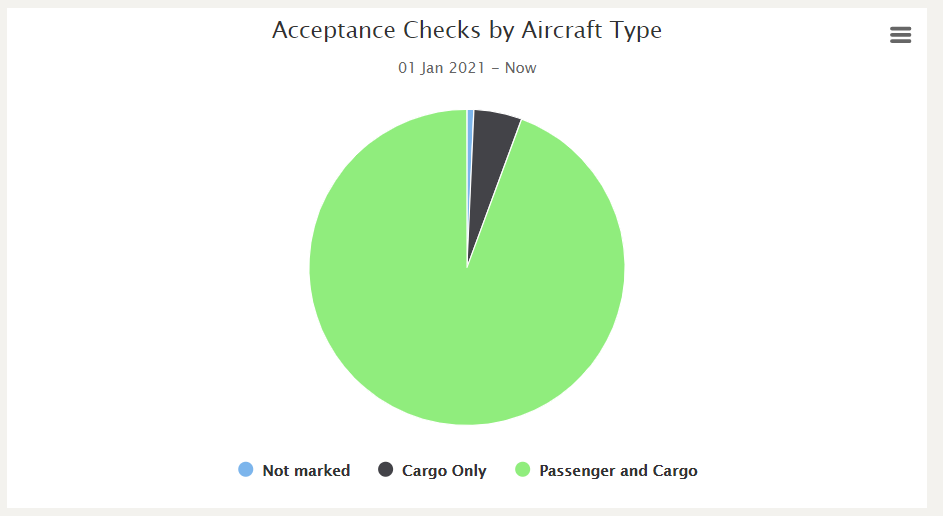
5. Average Duration of Acceptance Check
This shows the month-wise average duration of Documentation Check and Packaging Check (in minutes).