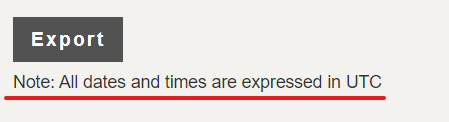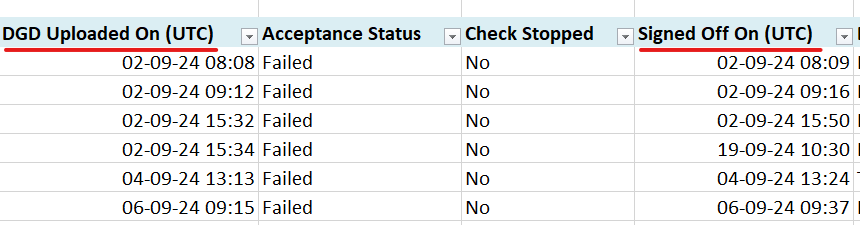Time zone applied
The selected time zone is applied for the DGD Library and Audit Trail display.
In the DGD Library, the time zone applied is shown on the top right corner.
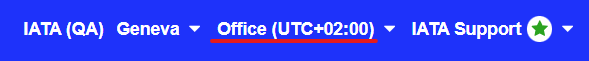
To view the time zone applied for a check, you may hover over the Last Updated field in the DGD Library.
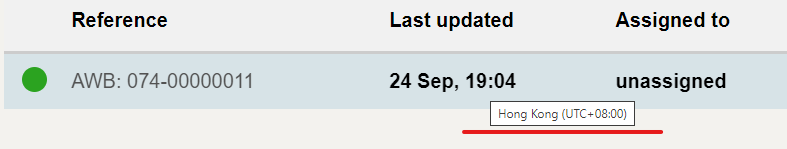
When filtering records in the Audit Trail, the selected time zone will be applied.
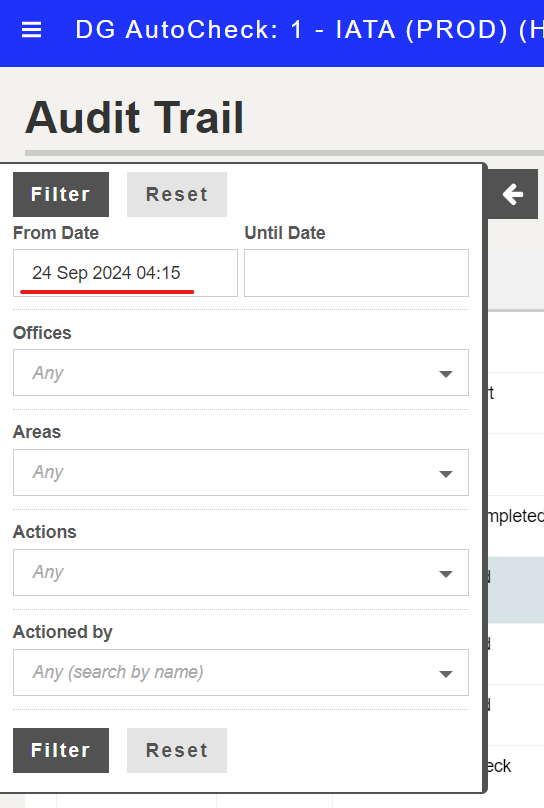
Data downloads always in UTC
Important: All data Downloads/ Export (Excel) will always show the time in UTC, regardless of the time zone selection, or time zone set up for the Office or user.