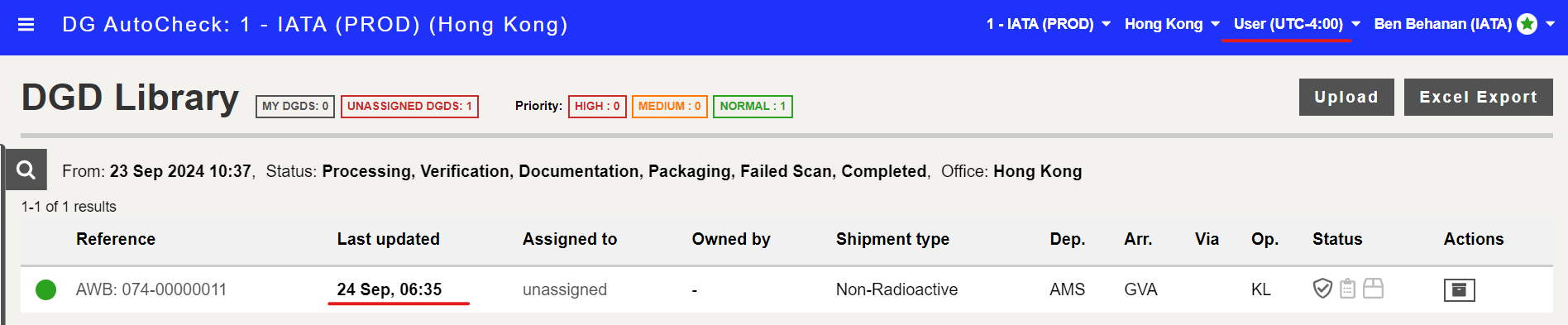Toggle display time zone
Once the office and user time zones are set up, in the DGD Library, you can toggle the view between the System time (UTC), the Office time, and the user time.
Example scenario:
- Office name = Hong Kong
- Office time zone = UTC+08:00
- User time zone = UTC-4:00
For the same DGD, the time displayed in the DGD Library varies based on the selection:
When System time selected:
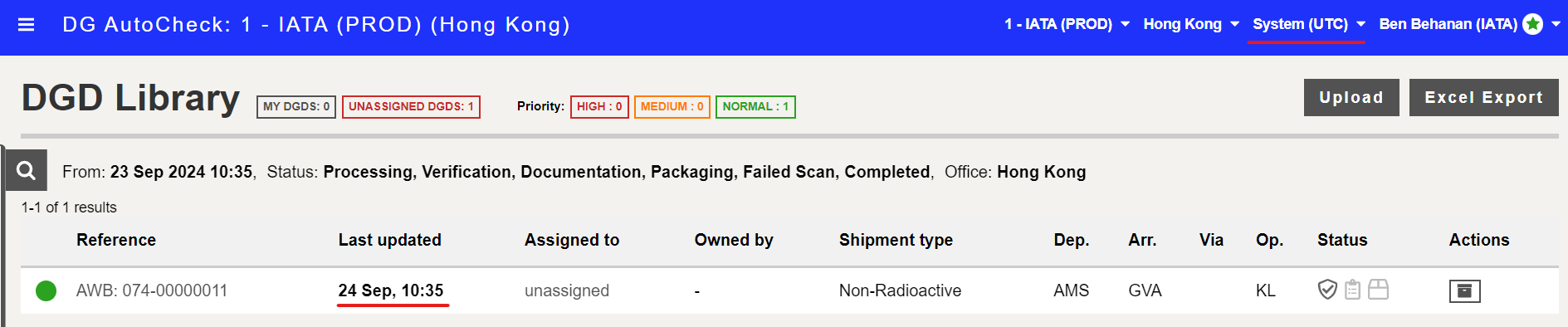
When Office time selected:
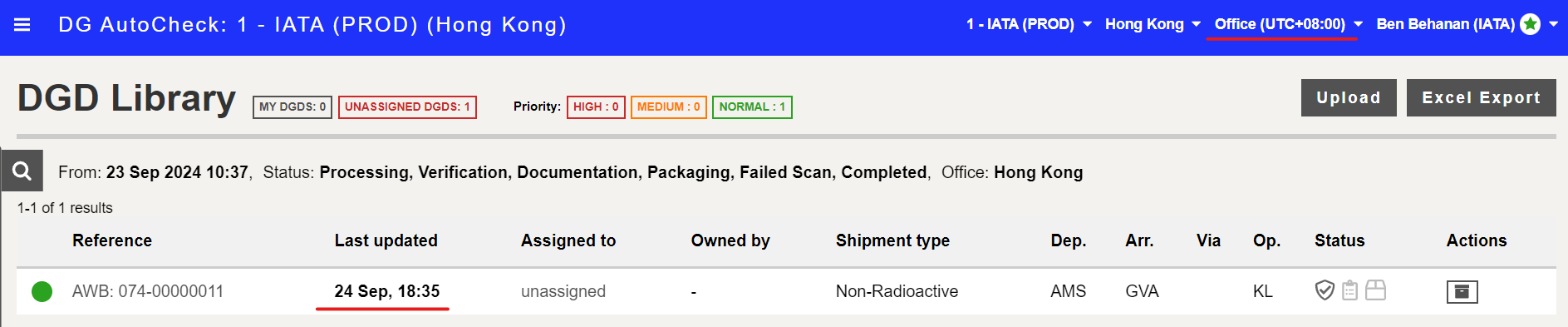
When User time zone selected