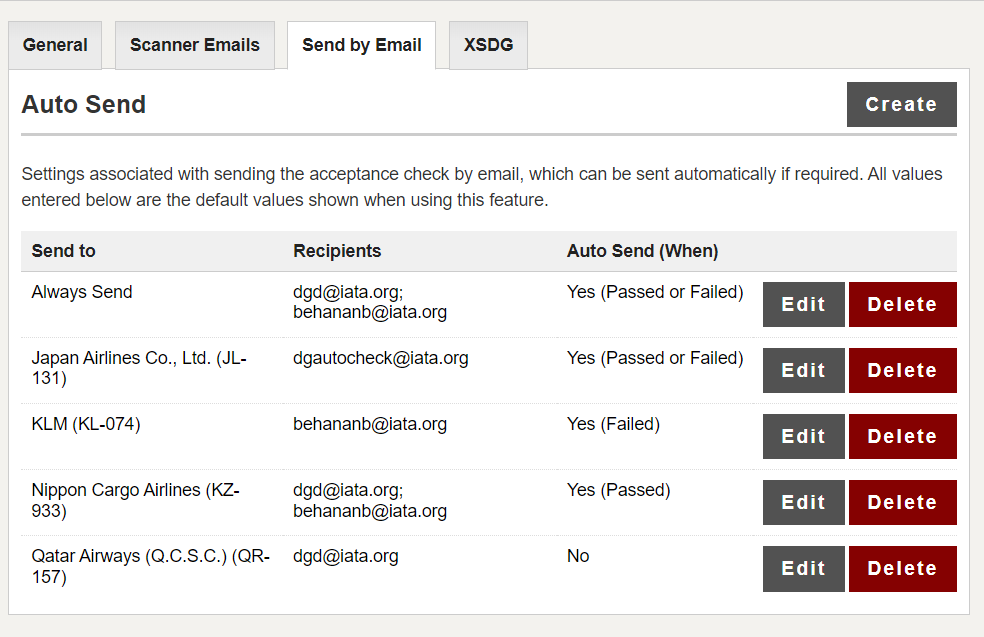View Auto Send rules
Note: This option is available only to Super Users
1. Go to Offices.
2. Click on the office name (e.g. Amsterdam)
3. Click Send by Email
4. The Auto Send rules (as well as manual send rules) are displayed.
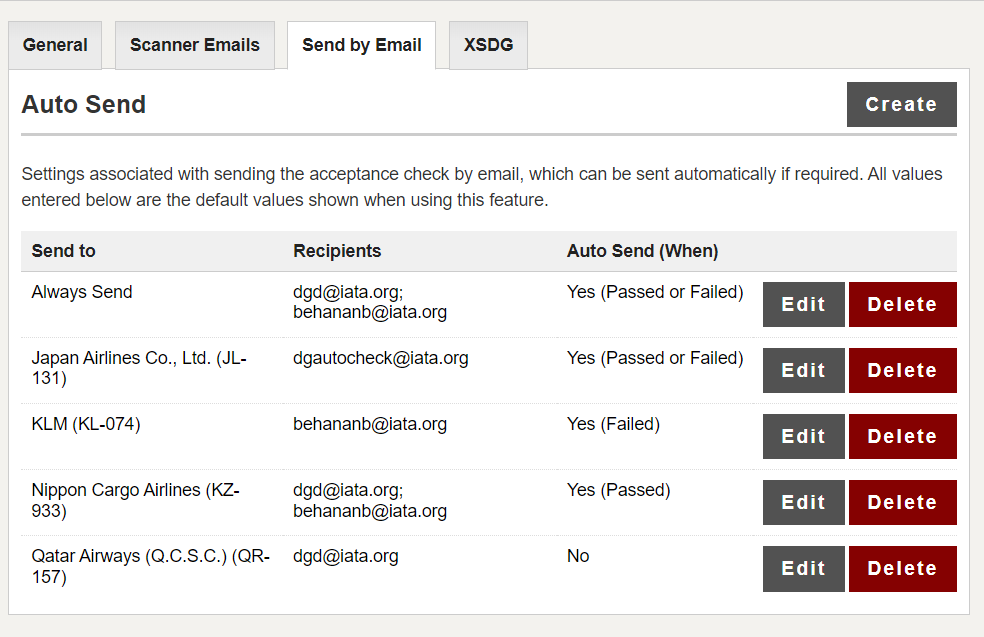
Note: This option is available only to Super Users
1. Go to Offices.
2. Click on the office name (e.g. Amsterdam)
3. Click Send by Email
4. The Auto Send rules (as well as manual send rules) are displayed.