Disable default option
Note: This option is available only to Super Users
You can disable default check option for an office.
1. Go to Offices.
2. Click on the office you want to edit (e.g. Geneva)
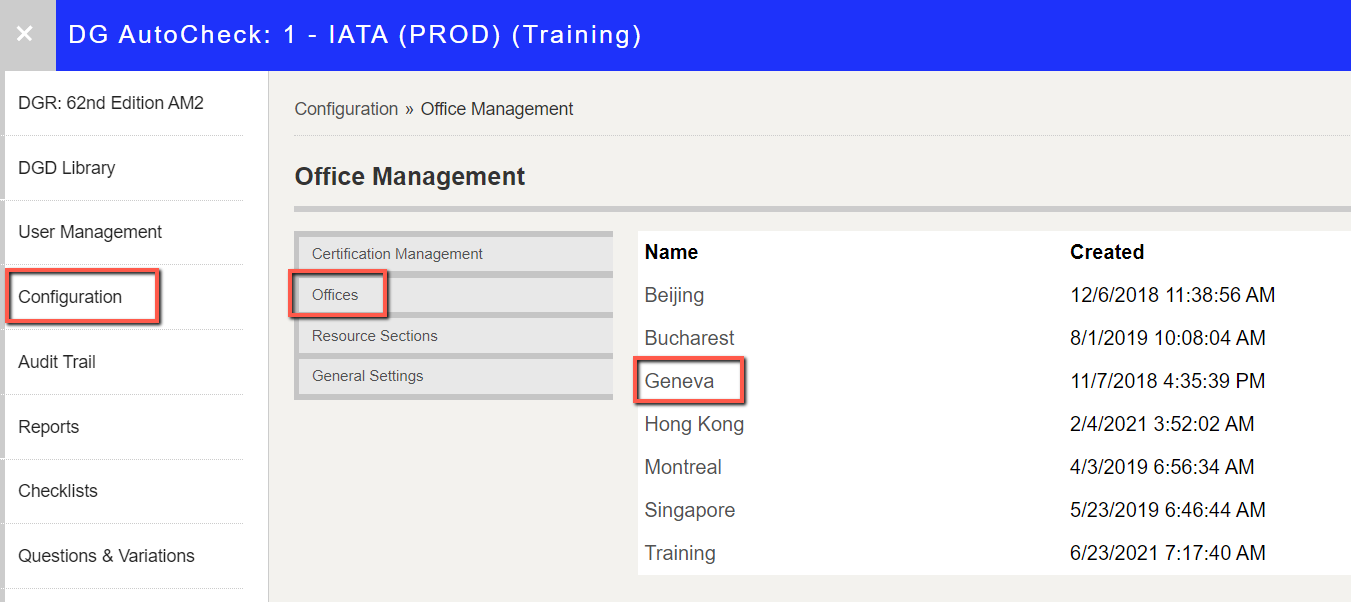
3. The office details are displayed. Click Disable use of default check option
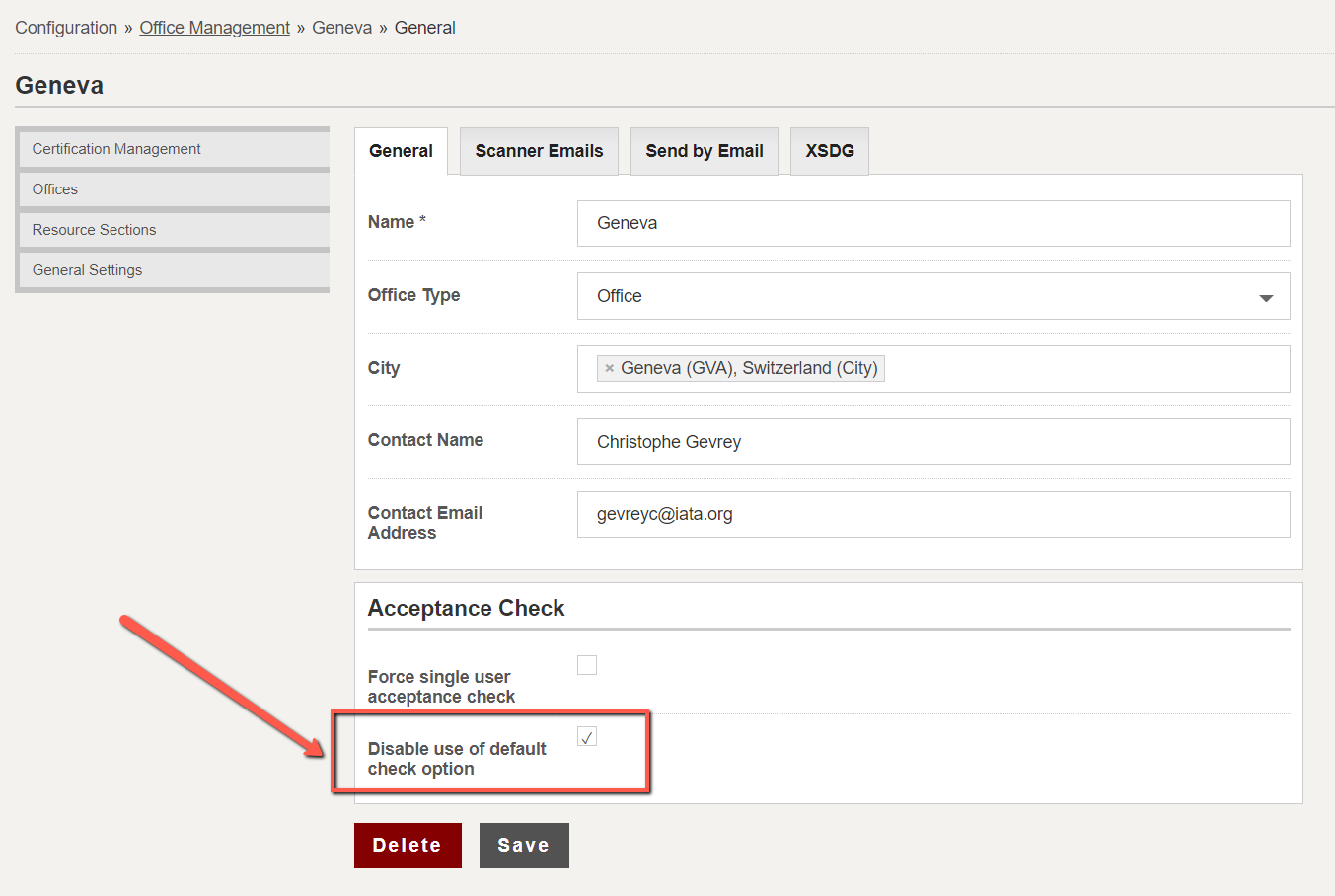
4. Click Save to complete the operation.