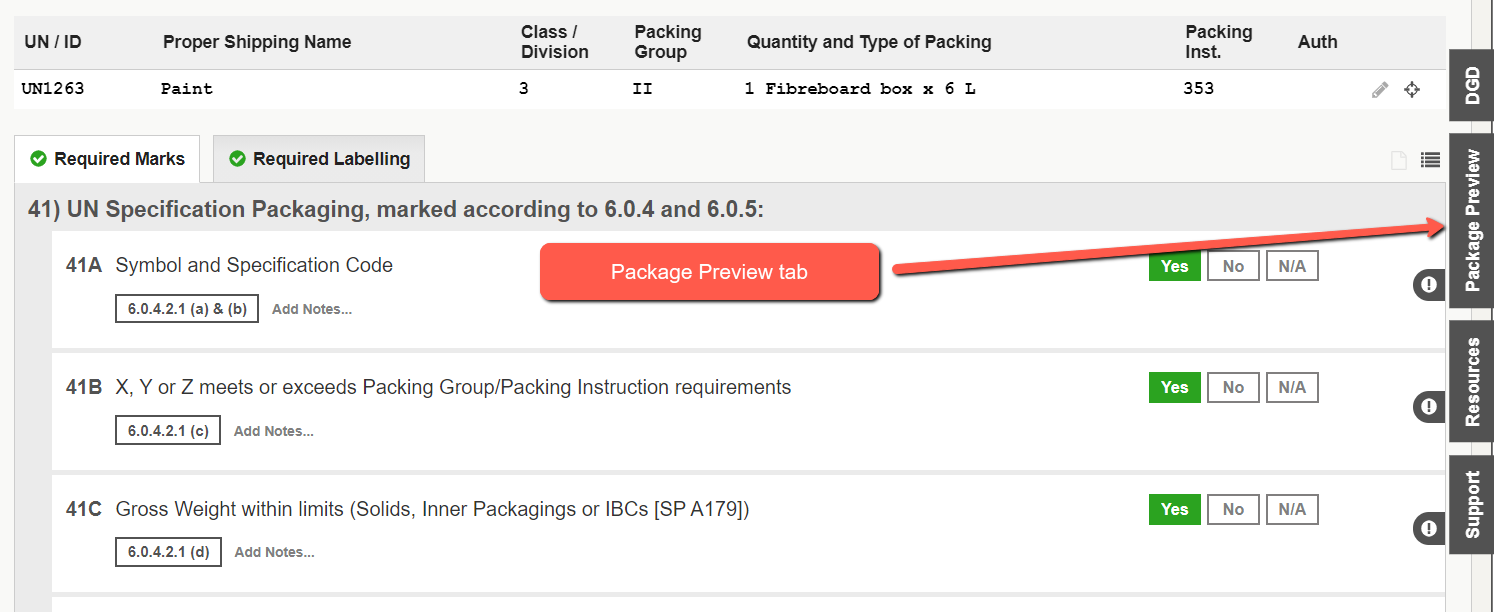Packaging Tab
Notes:
1. You can access this tab only when the Documentation check has been completed
2. This tab is accessible only to users who have a valid Cat-6 certification
The Packaging tab is where you have all the questions and information to perform the visual inspection of the consignment.
The questions displayed depends on the selected item on the left menu (1), and the question are then grouped into tabs (2) and additionally the Package Preview (3).
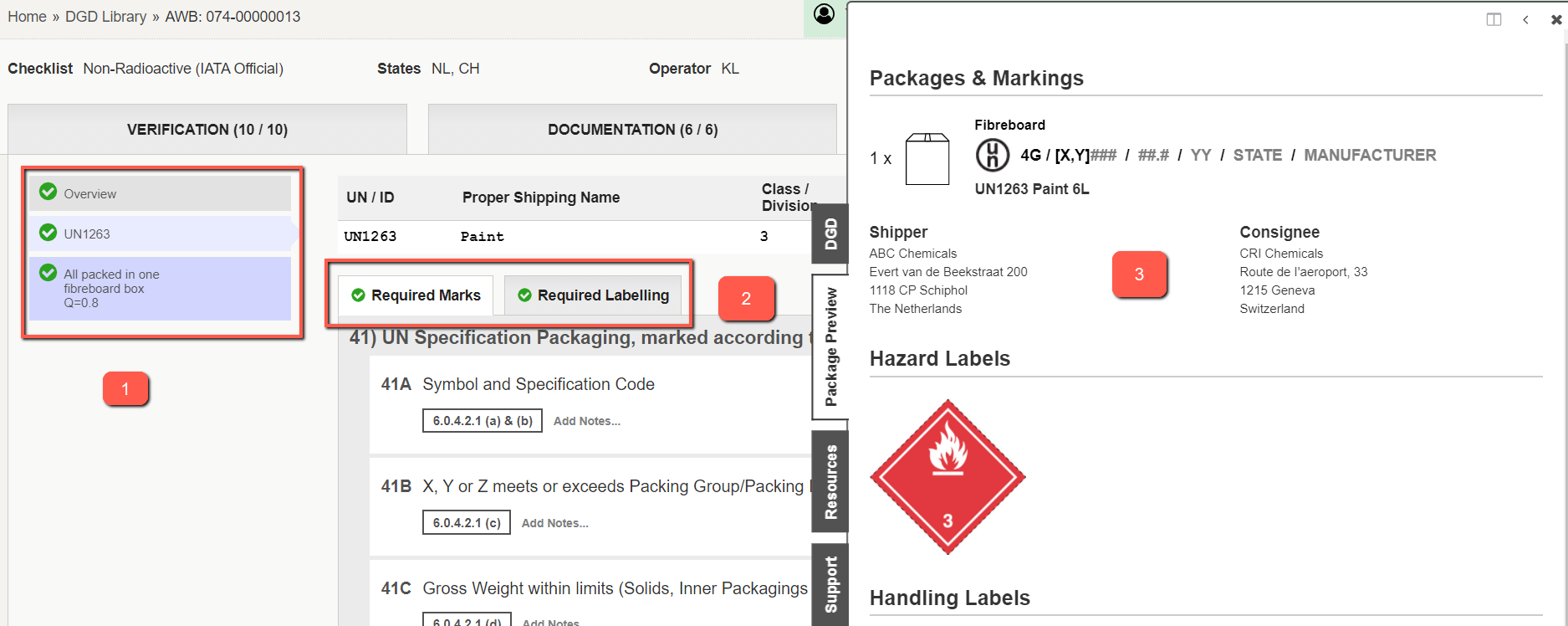
Overview
This section contains the check questions that are applicable for all packages in the consignment.
Note: There is no Package Preview for the Overview section. It is only applicable for the Packages.
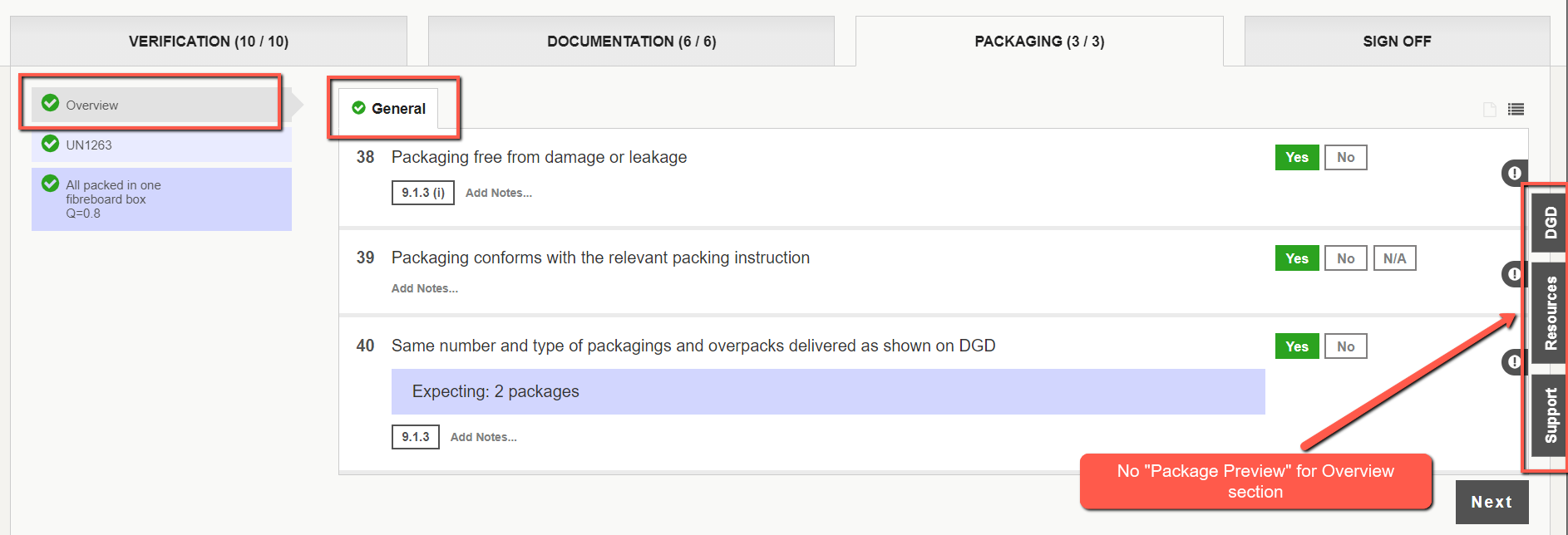
Packages
In the example below, the UN1263 has been selected, and the green check mark means that all questions have been answered "Yes" or "N/A".
The details for this package are displayed above the questions. The icons on the right hand side allows you to correct data, if needed.
There are 2 sub-sections displayed as tabs as follows:
- Required Marks
- Required Labelling
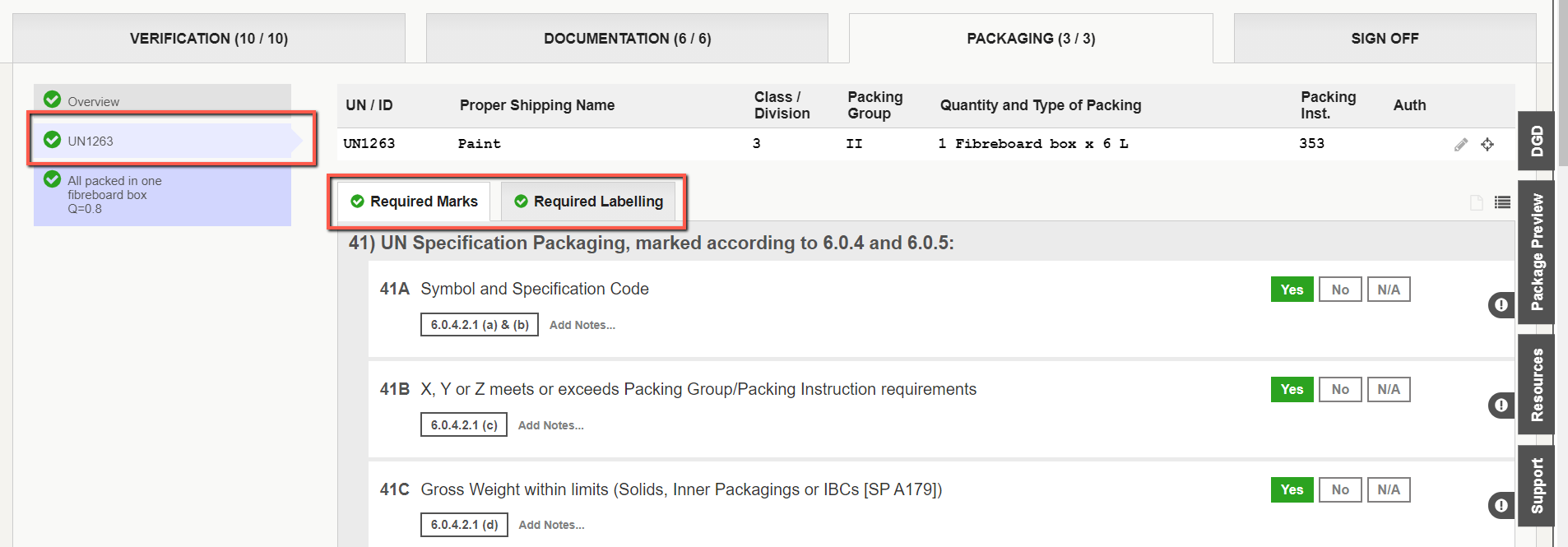
Package Preview
On the right hand side of the window, you will see the "Package Preview" tab.
Click Package Preview to view all the marks and labels expected to be seen on the currently selected package (UN, or All Packed in One, or Overpack).
If you find any discrepancies between what is expected (marks and labels shown in the Package Preview) and the actual package in front of you, go to the "Required Marks" or "Required Labelling" sub-sections to set the correct answer.
You can click Add Notes... to make note of any remarks or observations relevant for the question