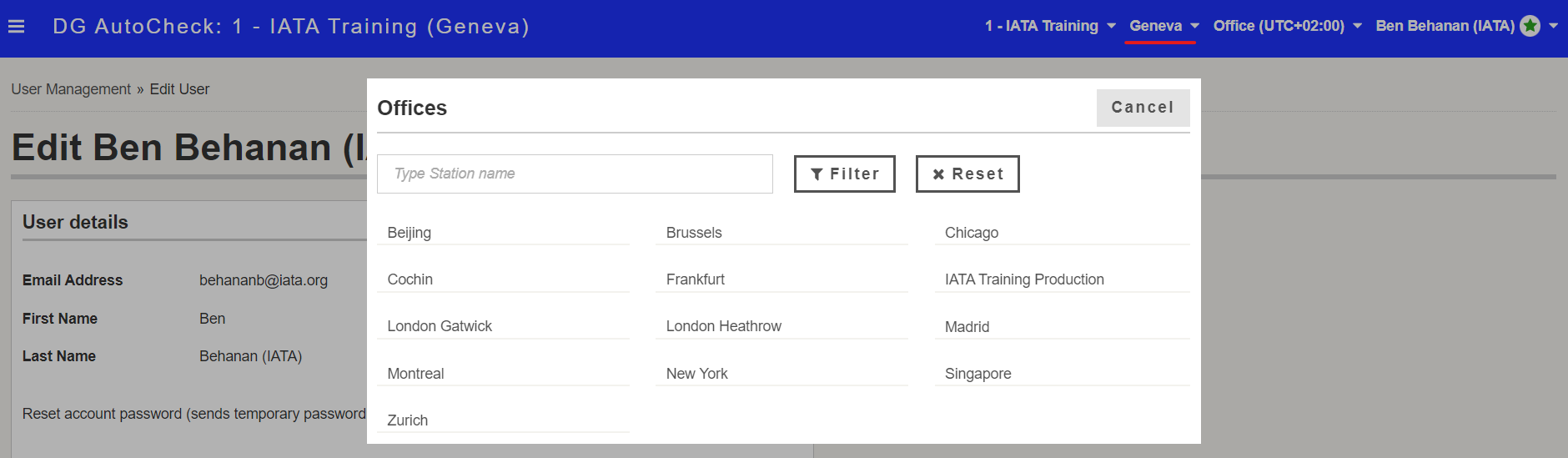DGD Library
The DGD Library is the home page where you can view all the DGDs that have been loaded into your DG AutoCheck account.
General
From this screen you can manage DGDs and perform the following tasks:
- Upload a scanned DGD
- Create a DGD manually
- Search for a DGD, included completed or archived ones (click on the magnifier on the left hand side of the screen)
- View DGD acceptance status
Click on the Air Waybill (AWB) number or Reference to open a DGD to validate the OCR read data or to perform the acceptance check.
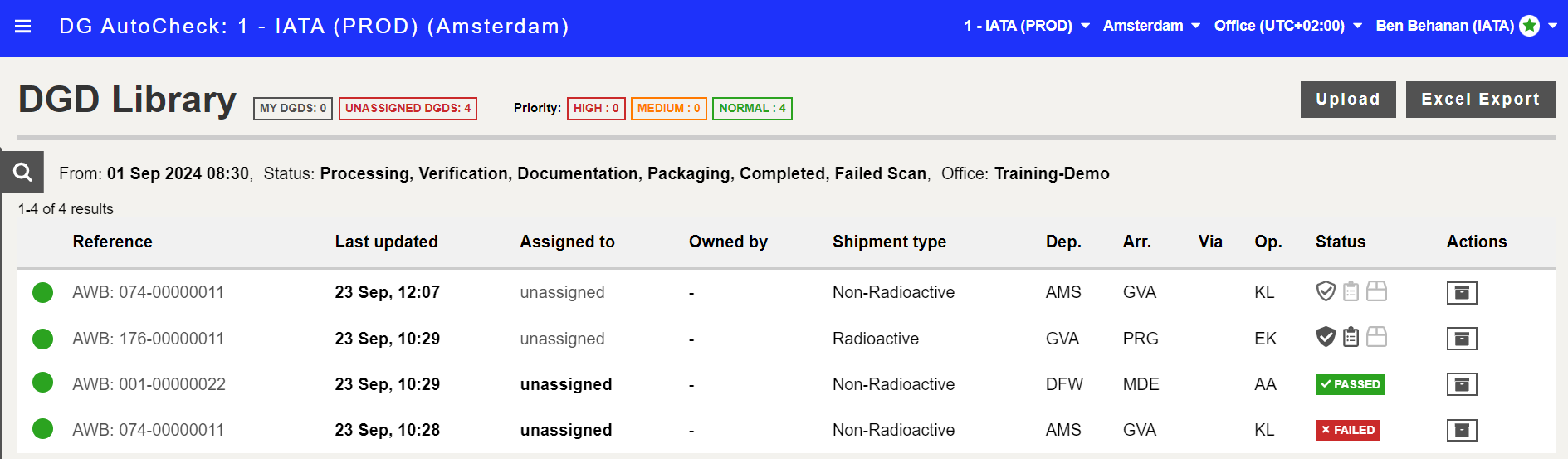
Subscription, Office and Quick Filters
Refer image below:
1 => Shows your currently active subscription (or company) and office. In below example: currently active company is "IATA" and currently active office is "Geneva"
2 => If you have access to multiple offices assigned, they will displayed as a drop-down list.
3 => Quick filters to show only specific DGDs
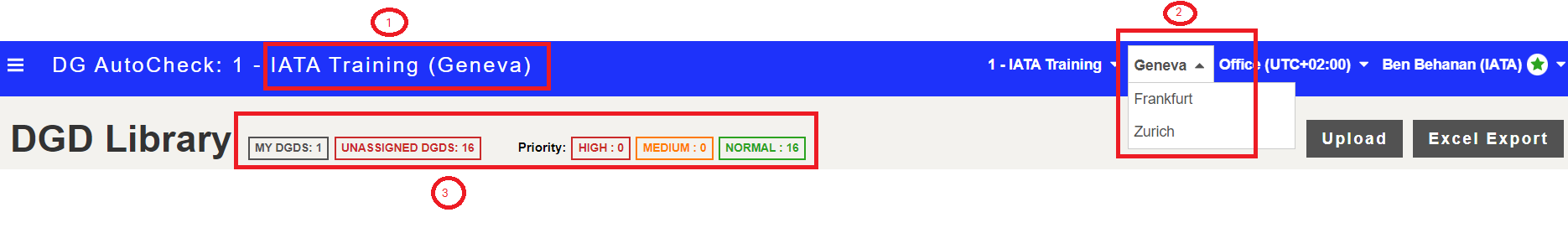
Note: if there are more than 12 offices, then the list of offices will be shown in a pop up window (instead of a drop-down list, as shown below).