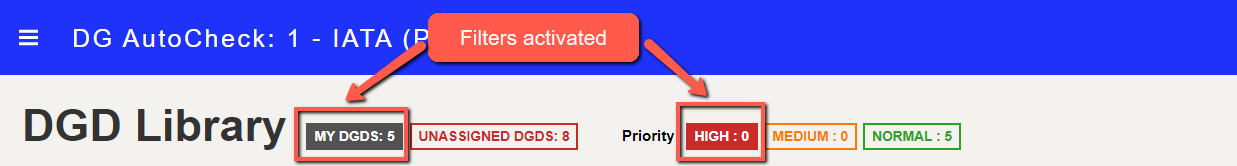Quick filters
There are five quick filters available. These are the five buttons on the top section of the DGD Library, as shown below.
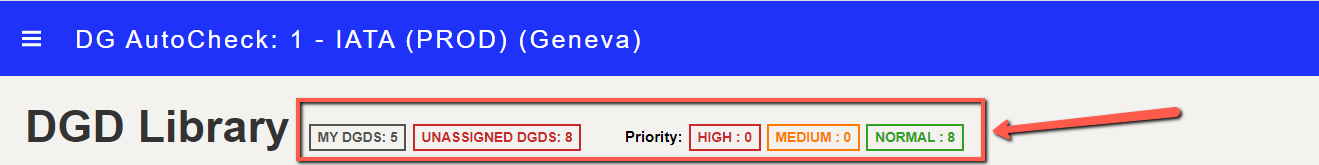
The five quick filters are:
- MY DGDS: This will filter the DGD library to display only the DGDs assigned or owned by you.
- UNASSIGNED DGDS: This will filter the DGD library to display only unassigned DGDs.
- HIGH: This will filter the DGD library to display only DGDs with "High" priority assigned.
- MEDIUM: This will filter the DGD library to display only DGDs with "Medium" priority assigned.
- NORMAL: This will filter the DGD library to display only DGDs with "Normal" priority assigned.
You can activate a quick filter by clicking on the filter button. The filter button will turn bold. To de-activate or release the filter, click the filter button again.