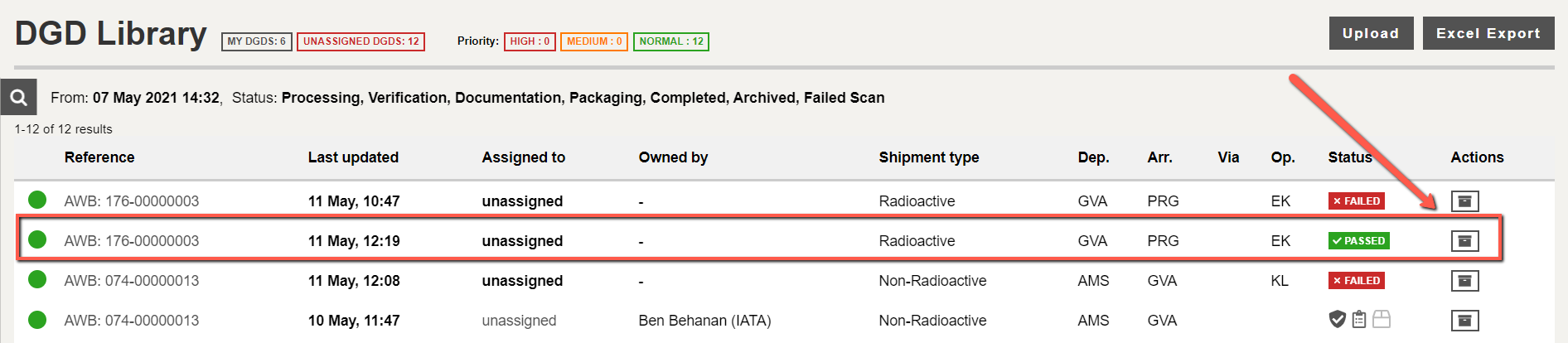Retrieve archived DGD
To retrieve archived DGDs:
1. Go to DGD Library
2. Click the magnifying glass icon (as shown below)
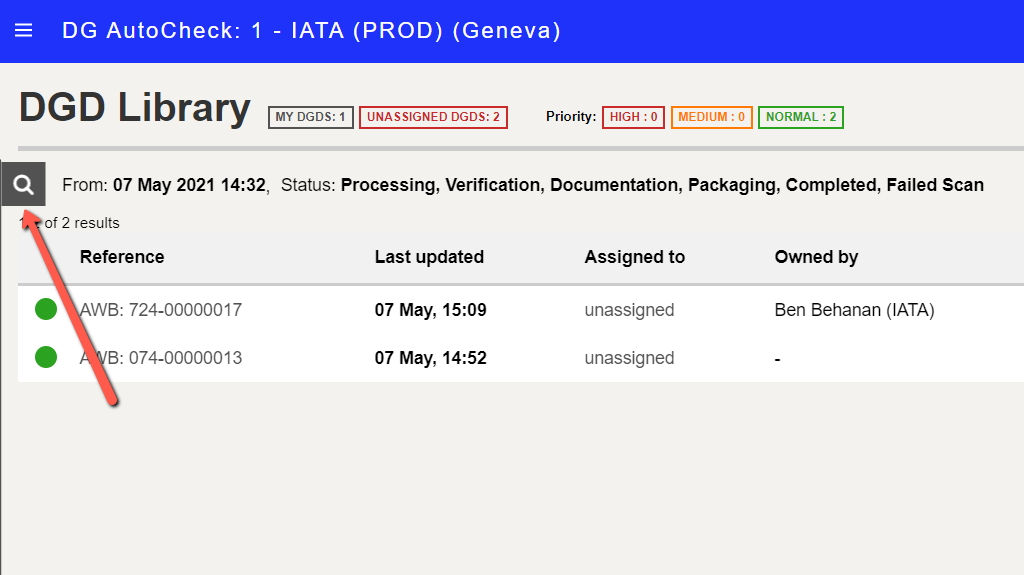
3. From Status, select Archived and then click Filter
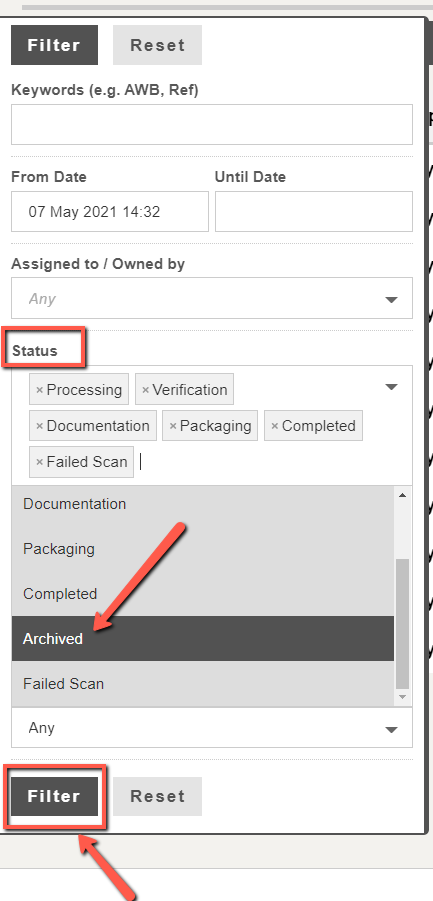
4. The archived DGD(s) will be displayed in the DGD Library, and they are indicated with the Retrieve button (shown below).
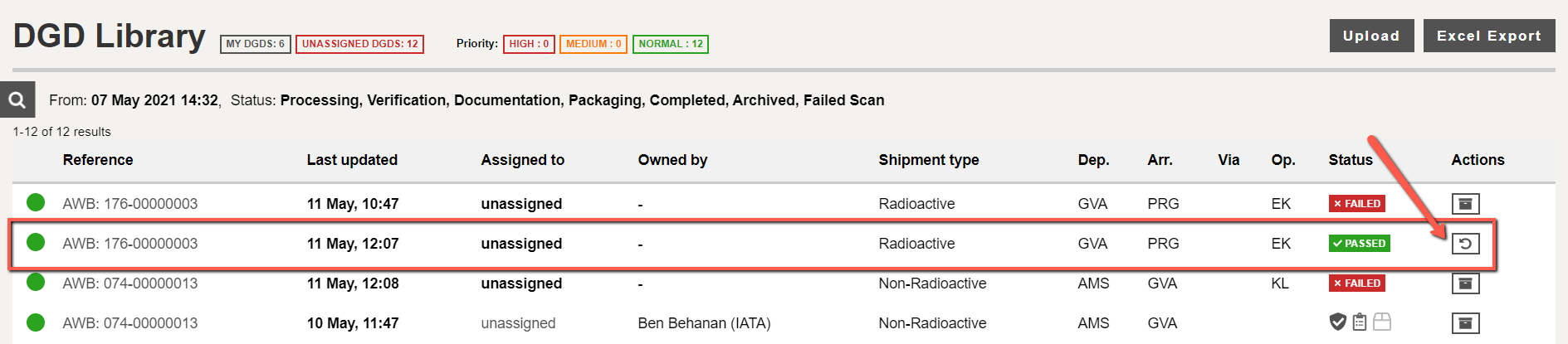
5. Click the Retrieve icon to retrieve the DGD from the archive and add it back to the DGD Library.
6. After the DGD is retrieved, the Retrieve button changes to the Archive button and henceforth the DGD will be displayed in the default search.