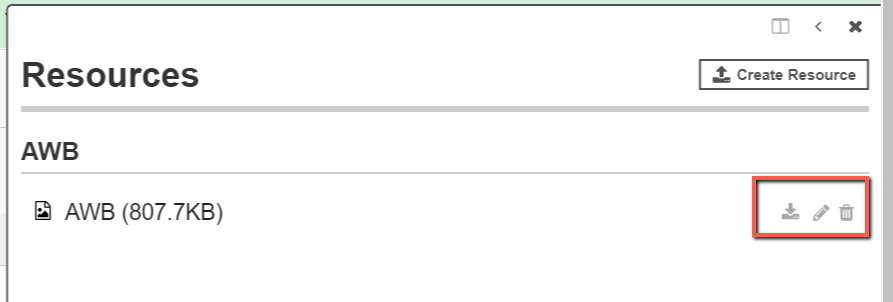Add resources (documents)
When you are performing the verification or acceptance of the DGD, you can upload documents that will be stored with the declaration. e.g. AWB scan, photos, approval certificates.
Note: You can upload resources at any time during an acceptance check (example: verification, documentation check, packaging check), prior to sign off.
Once the acceptance check is signed off, the record is locked and resources cannot be uploaded any more.
- Click Resources tab on the right hand side of the acceptance window
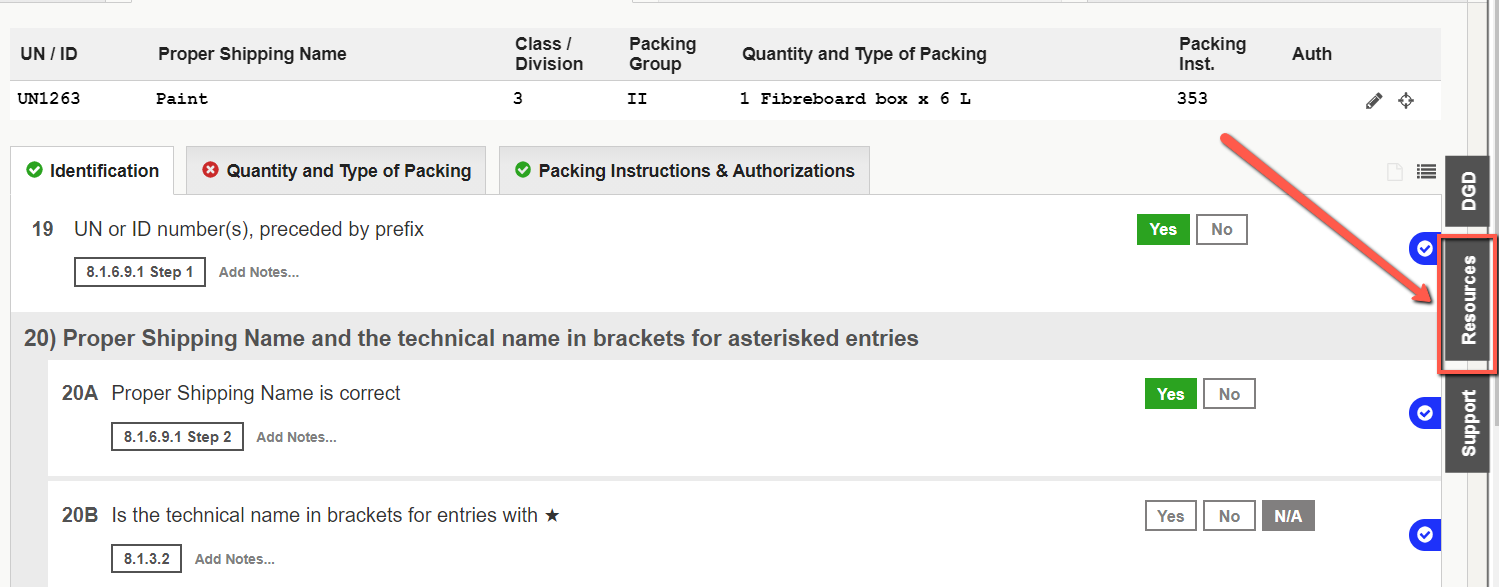
2. Select Create Resource
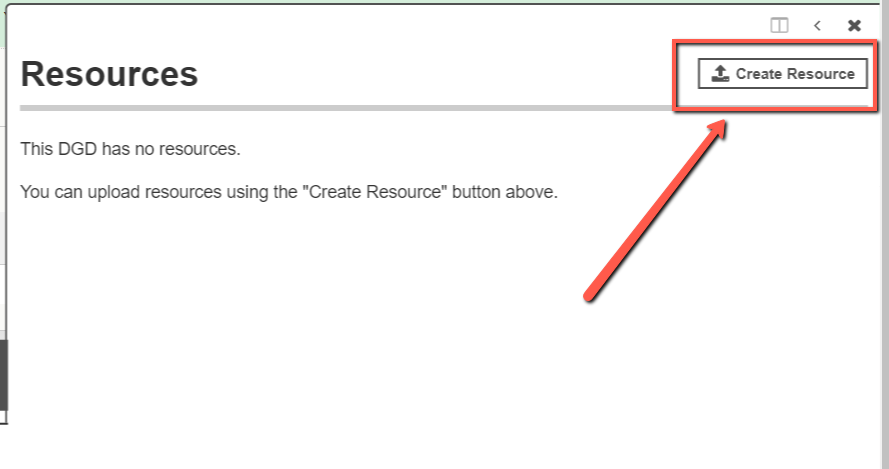
3. Select the file you want to add (any type will be accepted)
4. Choose a section for the resource (optional) i.e. Type of document (sections can be managed from the Office configuration)
5. Enter a display name for the resource (optional)
6. Enter a comment (optional)
7. Click Upload
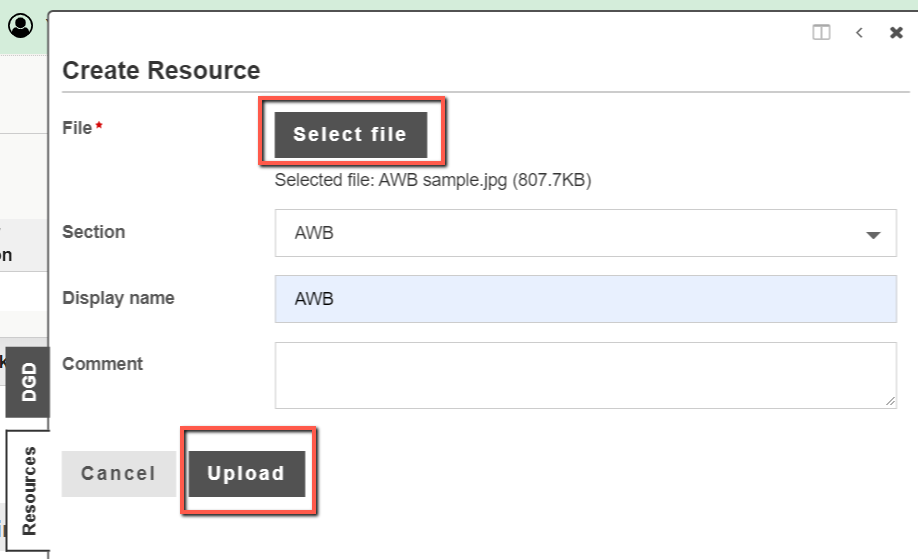
Once a resource has been added you can perform the following actions to it:
- Download
- Edit
- Delete