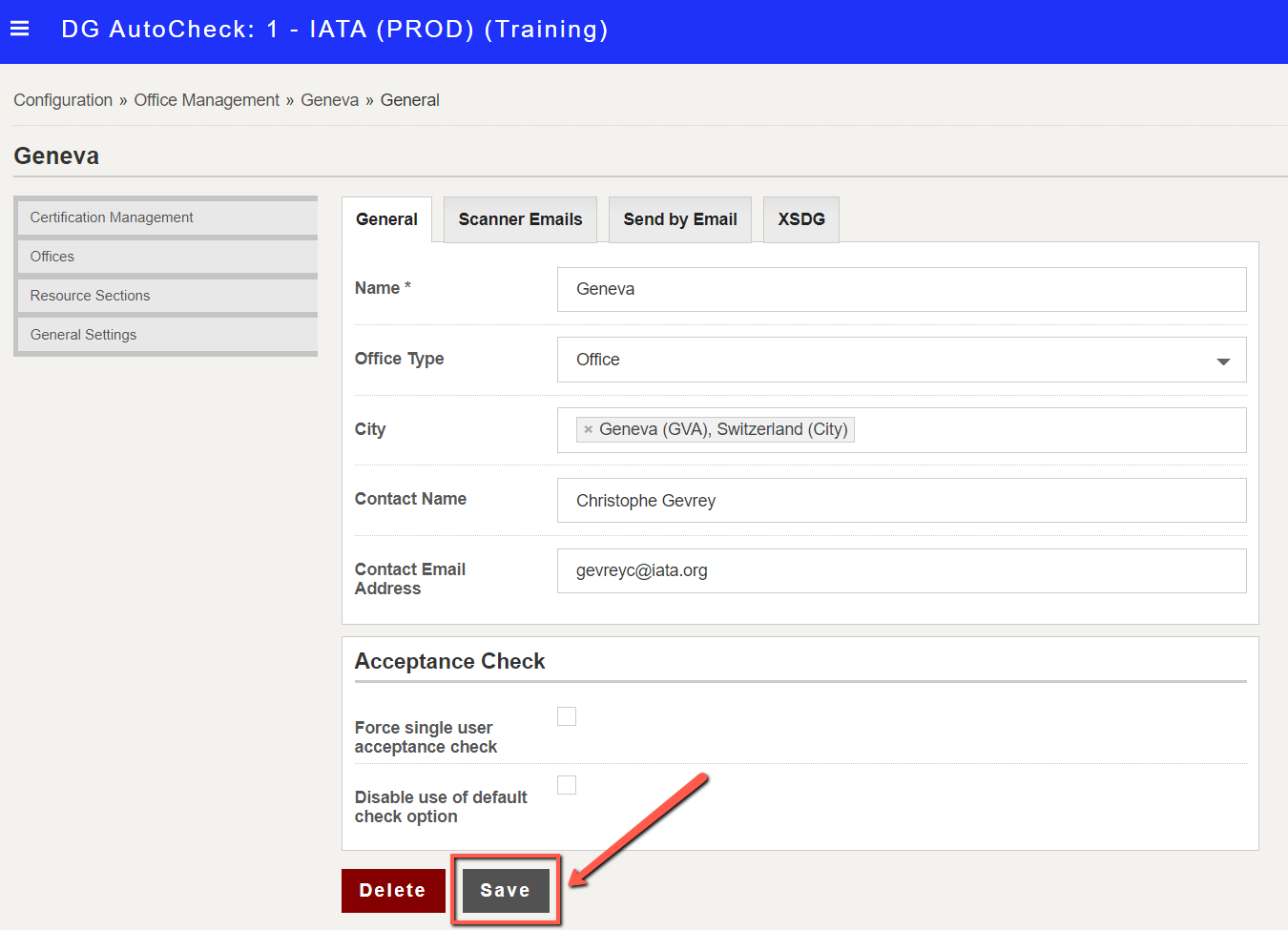Edit office
Note: This option is available only to Super Users.
Go to Offices.
Then click on the office you want to edit (e.g. Geneva)
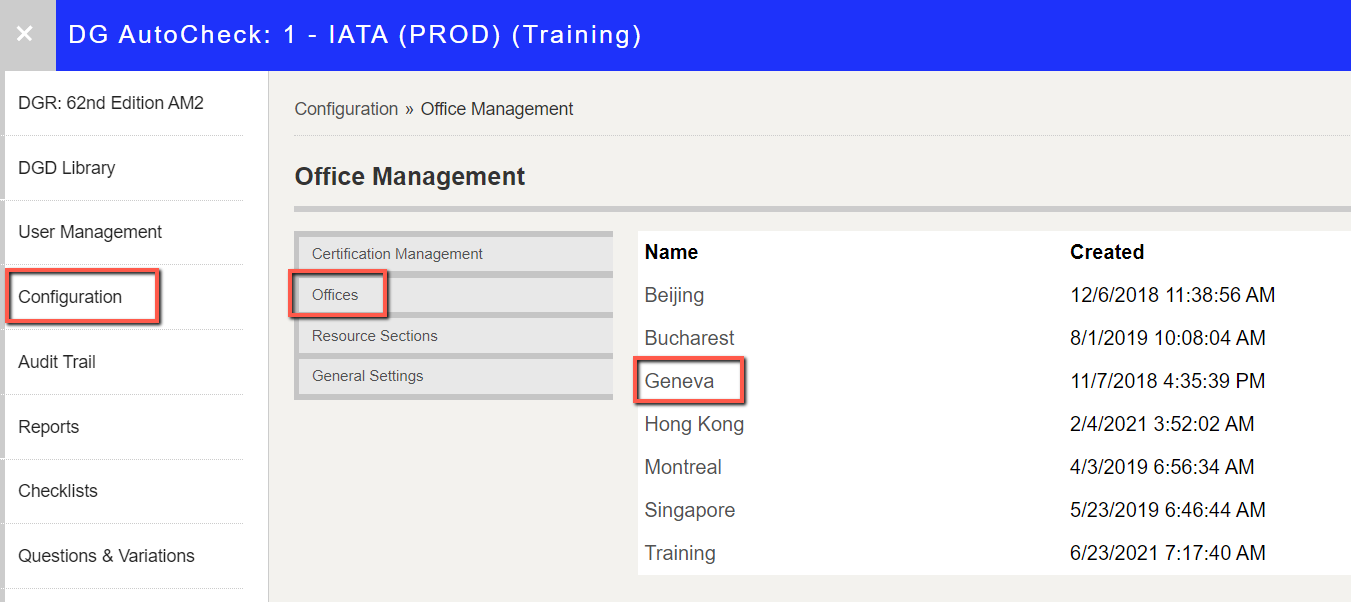
The details of the office are displayed. These are four tabs: General, Scanner Emails, Send by Email, XSDG
Make the required changes and click Save.