Search for DGD
To search for a DGD, you can use the filter feature in the DGD Library.
You can access the filter as follows:
1. Click the Filter button (magnifying glass icon, shown below)
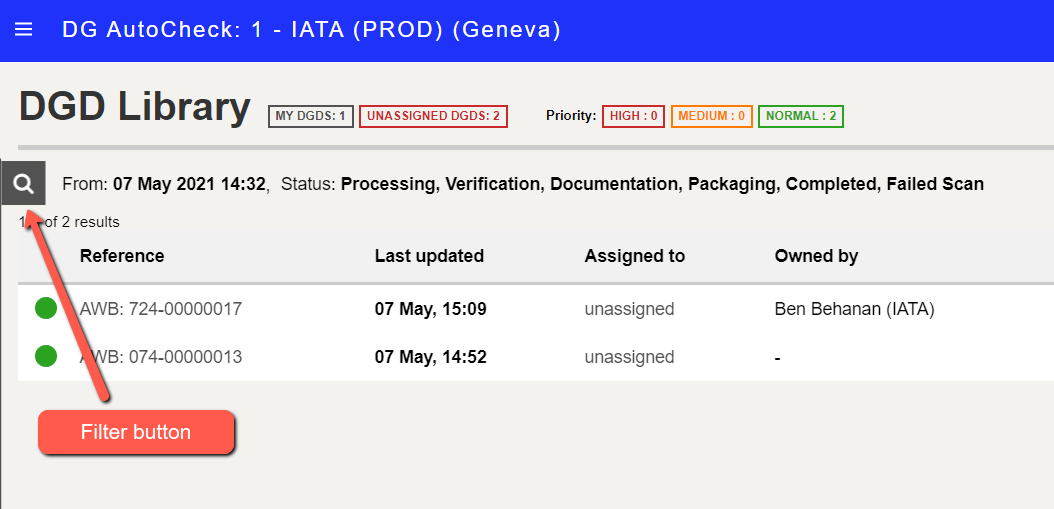
2. Choose the required Filter settings

3. Click Filter to display the results in the DGD Library
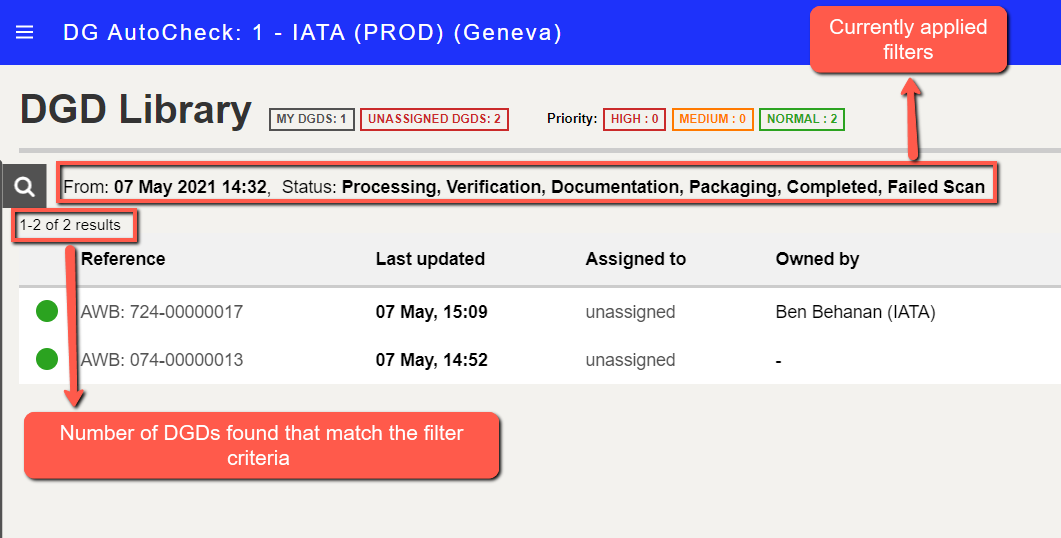
Note:
Use the Search DGDs in All Offices option to search for DGDs across ALL offices in the subscription, regardless of whether you are assigned to the office(s). The edit rights for the check will continue to remain the same, i.e. you will only be able to take control and work on a DGD if you are assigned to the office to which the DGD belongs.